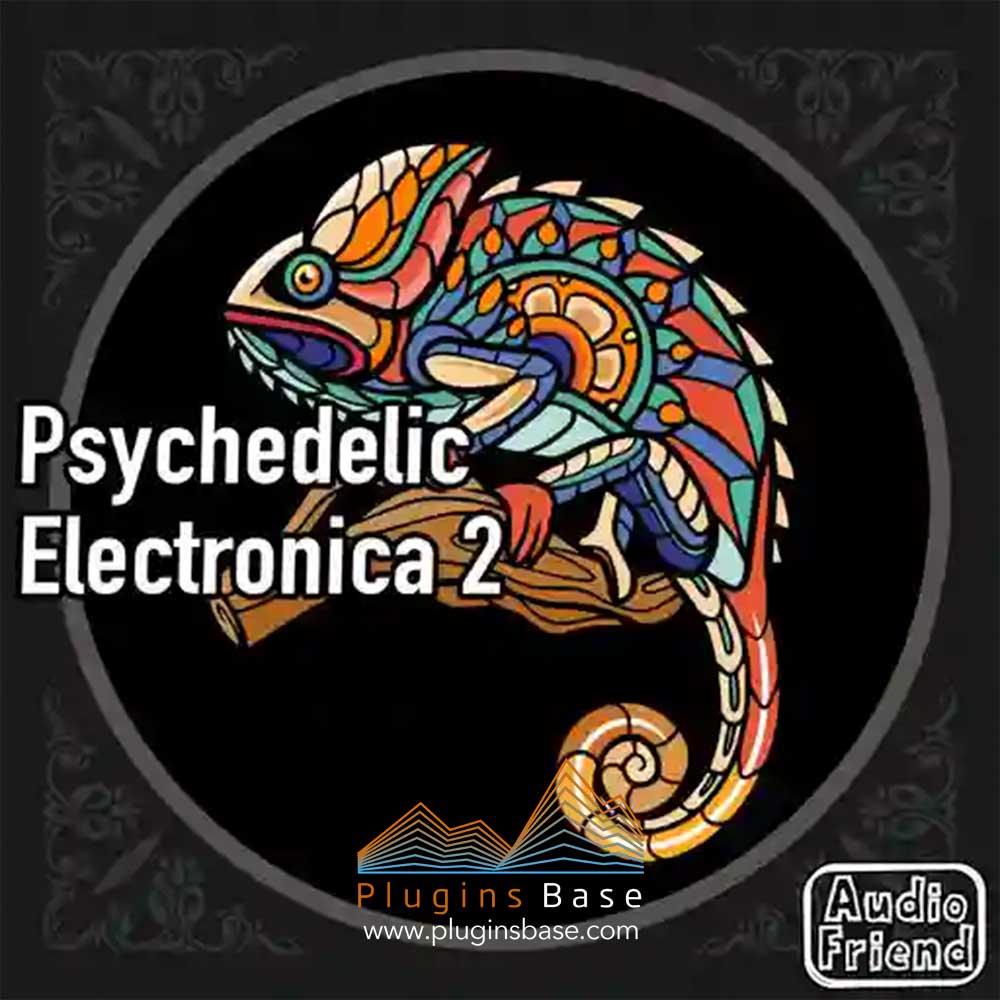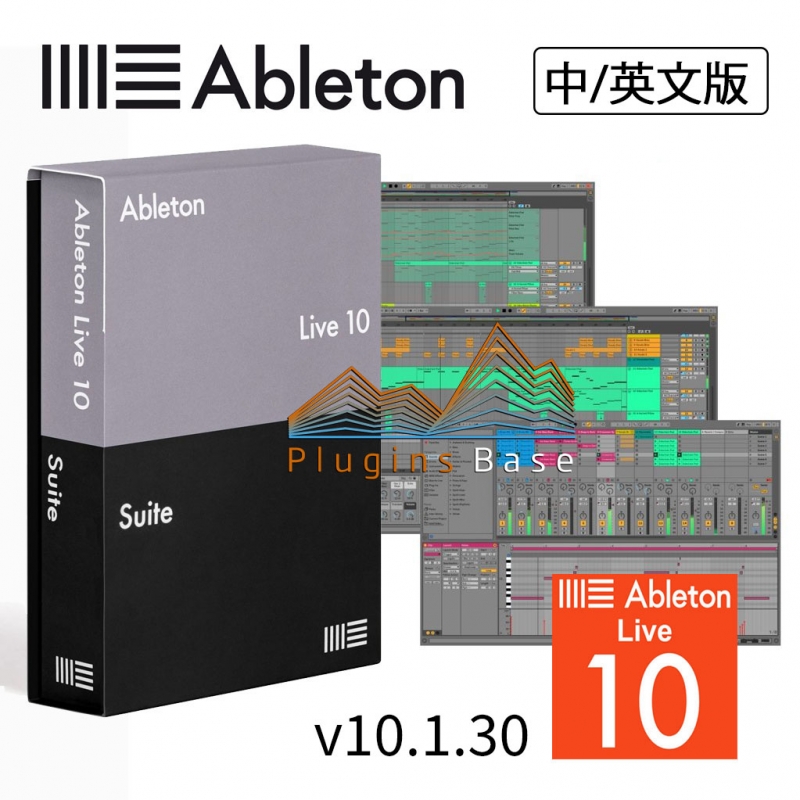
Windows 7 | 8 | 10 | 2GB
MacOSX 12-15-OSX11 | 2.5GB
Live 10 – Sound Packs | 170GB
使用Live的新设备创建更大胆的声音。通过大量工作流程改进来保持发展。借助Push,可以使笔记本计算机与计算机的距离更远。使用精选库来建立声音。并获得无缝内置的Max for Live的无限潜力。
使用新设备进行创建
满足Wavetable,Echo,Drum Bus和Pedal的需求:借助Live的乐器和效果,可以带来丰富多彩的新声音的新设备。
Wavetable
Wavetable是可立即播放的,具有无限功能的设备,它是Ableton开发的新型合成器。使用源自模拟合成器的波表以及一系列其他乐器和声音来对声音进行变形,拉伸和变形。立即开始雕刻声音-即使没有很深的合成知识-或通过直观的界面探索其丰富的调色板和潜力。
Echo
Echo在单一设备中融合了经典的模拟和数字硬件延迟的声音-您的新延迟。使用其模拟滤波器来驱动和整形声音,为老式的不完美之处调高噪声和摆频,或者添加调制和混响以创建漫反射的音景,哀求反馈等等。
鼓车
鼓车是鼓的一站式工作站,能够根据您的意愿添加细微的特征或弯曲和折断鼓。通过驱动和紧缩来增加温暖和失真,通过压缩和瞬态整形来控制动态,拨入并调整动臂,并通过专用的低端部分控制低音衰减。
踏板
踏板通过独立的电路级超速,失真和模糊吉他踏板模型,将模拟踏板箱的特性带入了现场。效果从微妙到鲁re-擅长于预热人声和其他乐器,驱动合成器声音或完全敲打鼓。当然,用吉他听起来很棒。
10.1.30发行说明
更新了一些信息文本和翻译。
当Live检测到Vestax VCM-600时,现在将自动选择并设置其控制界面脚本。
已将捆绑的Max版本更新为版本8.1.7。
修复了在某些情况下将具有自动化功能的剪辑拖到具有相同设备的另一条轨道时可能发生的崩溃。情况。
在详细视图之间切换时,设备视图选择器不再摆动。
Shift键功能再次可以在“剪辑视图”的“样本显示”中正常使用。
以前,在浏览器中为Pack分配颜色后,它们会更改图标。
现在,“最大设备错误视图”描述文本遵循Live的选定主题。
以前,MIDI音符类型值仅在Push上显示八度数。
-某些未定义为乐器的VST3插件(例如,声码器)未接收MIDI CC。
-MIDI学习不适用于某些VST3音频效果。
以前,裁剪未翘曲的剪辑可能会产生一个剪辑,其循环标记位于样本之外。第一次保存Set时,若要自我包含Set或使用Live的File Manager创建Pack,Live会错误地为此类剪辑启用Warp开关。
修复了使用某些VST3插件时可能发生的崩溃。
以前,Library.cfg和Options.txt中的占位符%% USERNAME %%在macOS 10.15上不起作用。
以前,当尝试创建新的缓存默认值时,在macOS上删除User / Library / Caches / Ableton会重置AU插件设置。
以前,当裁剪循环在可听区域外的非循环MIDI剪辑时,启用裁剪剪辑的循环时,Live将挂起。对于MIDI片段和扭曲/未扭曲的音频片段),裁剪后,循环支撑现在始终位于片段内部。
当Live的窗口
长时间不与之交互时,内存泄漏和随后的macOS崩溃已得到修复。
Create with new devices
Meet Wavetable, Echo, Drum Buss and Pedal: new devices that mean colorful new sounds are possible with Live’s instruments and effects.
Wavetable
Immediately playable, infinitely capable, Wavetable is a new synthesizer built by Ableton. Shape, stretch and morph sounds using wavetables derived from analog synths, and a range of other instruments and sounds. Start sculpting sounds right away—even without a deep knowledge of synthesis—or explore its rich palette and potential through an intuitive interface.
Echo
Echo brings together the sound of classic analog and digital hardware delays in a single device—your new go-to delay. Drive and shape sounds with its analog-modeled filters, turn up the noise and wobble for vintage imperfections, or add modulation and reverb to create diffuse soundscapes, wailing feedback and more.
Drum Buss
Drum Buss is a one-stop workstation for drums, capable of adding subtle character or bending and breaking drums to your will. Add warmth and distortion with drive and crunch, take control of dynamics with compression and transient shaping, dial in and tune boom and control bass decay with the dedicated low end section.
Pedal
With separate circuit-level models of overdrive, distortion and fuzz guitar pedals, Pedal brings the character of analog stomp boxes to Live. The effect goes all the way from subtle to reckless—it excels at warming up vocals and other instruments, driving synth sounds or completely smashing drums. And of course, it sounds great with guitars.
10.1.30 Release Notes
Updated some info texts and translations.
When the Vestax VCM-600 is detected by Live, its control surface script will now be automatically selected and set up.
Updated the bundled Max build to version 8.1.7.
Bugfixes:
Fixed a crash that could occur when dragging a clip with automation to another track with the same devices, under certain circumstances.
The Device View Selector no longer wiggles when switching between Detail Views.
Shift-key functionality once again works as expected in the Clip View’s Sample Display.
Previously, Packs would change icons upon being assigned a color in the browser.
The Max device error view description text now follows Live’s selected theme.
Previously, MIDI note type values would only display the octave number on Push.
Fixed some bugs:
– Certain VST3 plug-ins that are not defined as instruments (e.g. Vocoders) were not receiving MIDI CCs.
– MIDI Learn would not work with certain VST3 audio effects.
Previously, cropping an unwarped clip could produce a clip whose loop markers were outside the sample. When saving a Set for the first time, self-containing the Set or creating a Pack using Live’s File Manager, Live would incorrectly enable the Warp switch for such clips.
Fixed a crash that could occur when using certain VST3 plug-ins.
Previously, the placeholder %%USERNAME%% in the Library.cfg and Options.txt did not work on macOS 10.15.
Previously, when attempting to create new Cache defaults, removing User/Library/Caches/Ableton on macOS would instead reset AU plug-in settings.
Previously, when cropping an unlooped MIDI clip whose loop was outside the audible region, Live would hang when enabling the cropped clip’s loop. For MIDI clips and warped/unwarped audio clips), the loop brace is now always inside the clip after cropping.
A memory leak and subsequent crash on macOS has been fixed when Live’s window is
not being interacted with for a prolonged period of time.
常见问题FAQ
- 客服微信:pluginsbase
- 客服微信:pluginsbase
- 资源下载常见问题
- 下载时请不要断网或者暂停! 下载好,MAC用keka解压;WiN用winrar解压!网站可以免费下载这个两个压缩工具! 如遇到需要解压密码的文件,密码为www.pluginsbase.com或者yyrlom.taobao.com或者yuyinraoliangom或者yyrlom
- 免费下载或者VIP会员专享资源能否直接商用?
- 本站所有资源版权均属于原作者所有,这里所提供资源均只能用于参考学习用,请勿直接商用。若由于商用引起版权纠纷,一切责任均由使用者承担。更多说明请参考 VIP介绍。

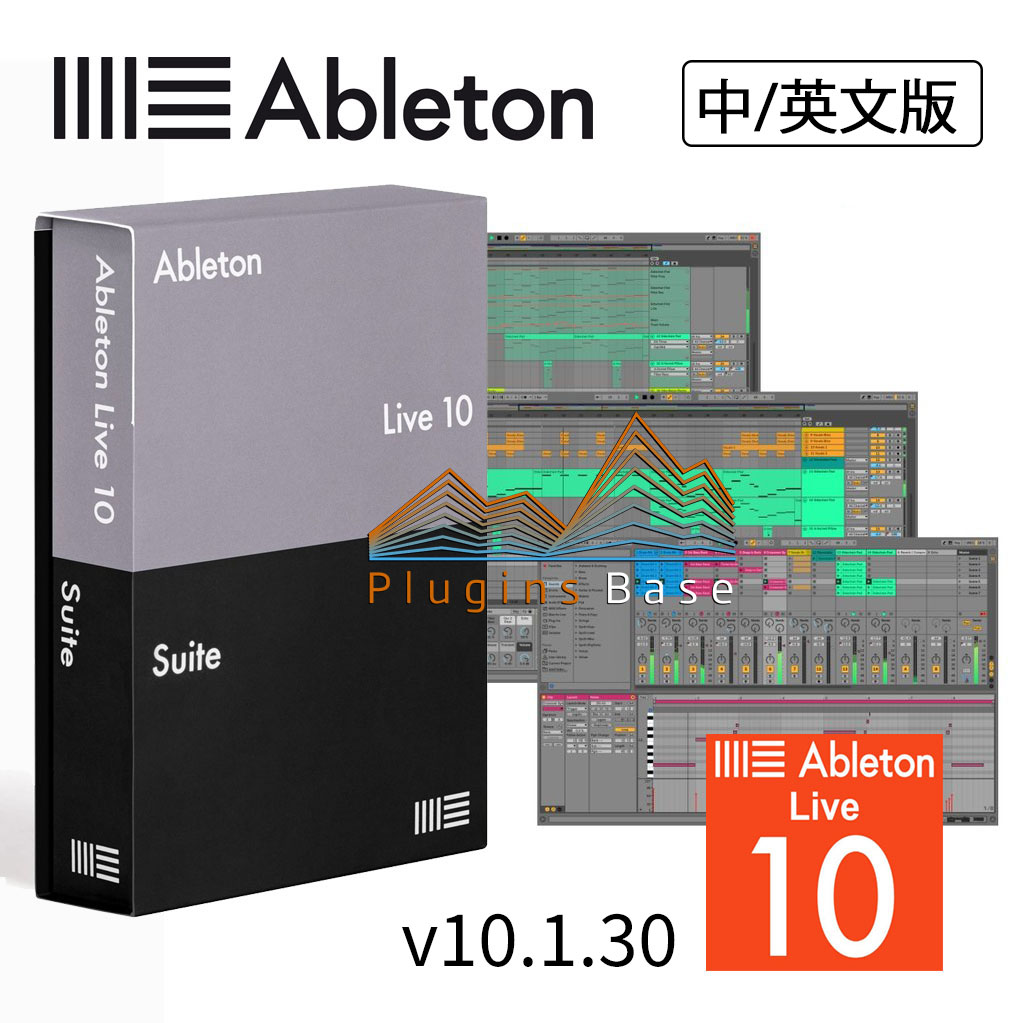

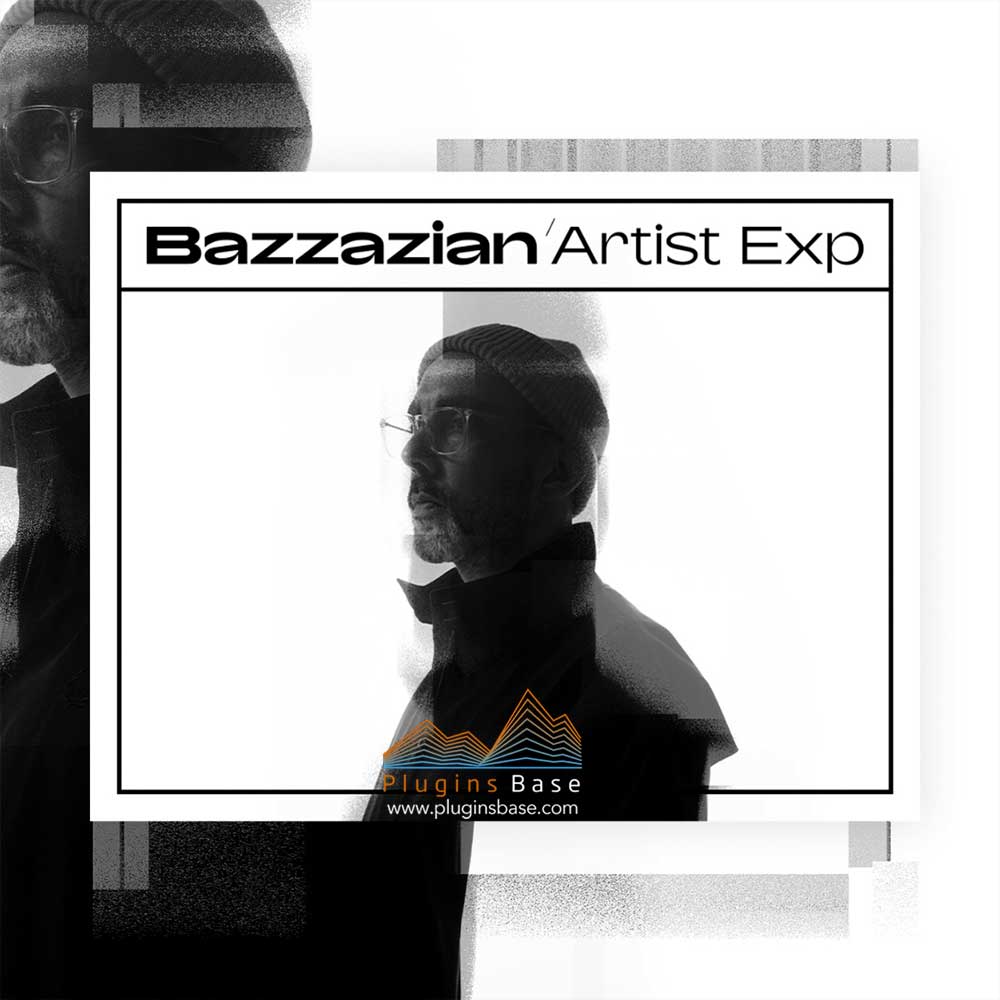

![Rafal Kulik DnB Synth Construction Vol 2 [WAV] 采样包](https://pluginsbase.oss-cn-beijing.aliyuncs.com/wp-content/uploads/2022/06/1654353976-618e395899969f9.jpg)