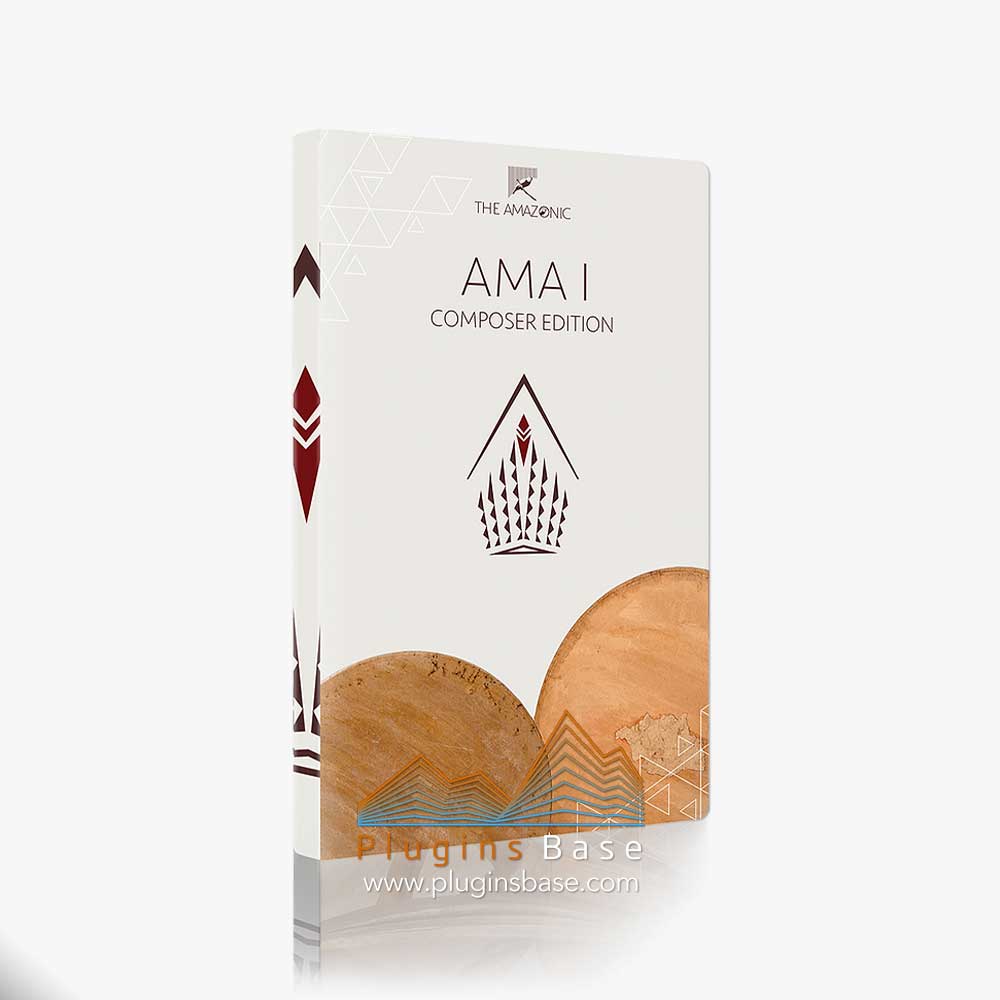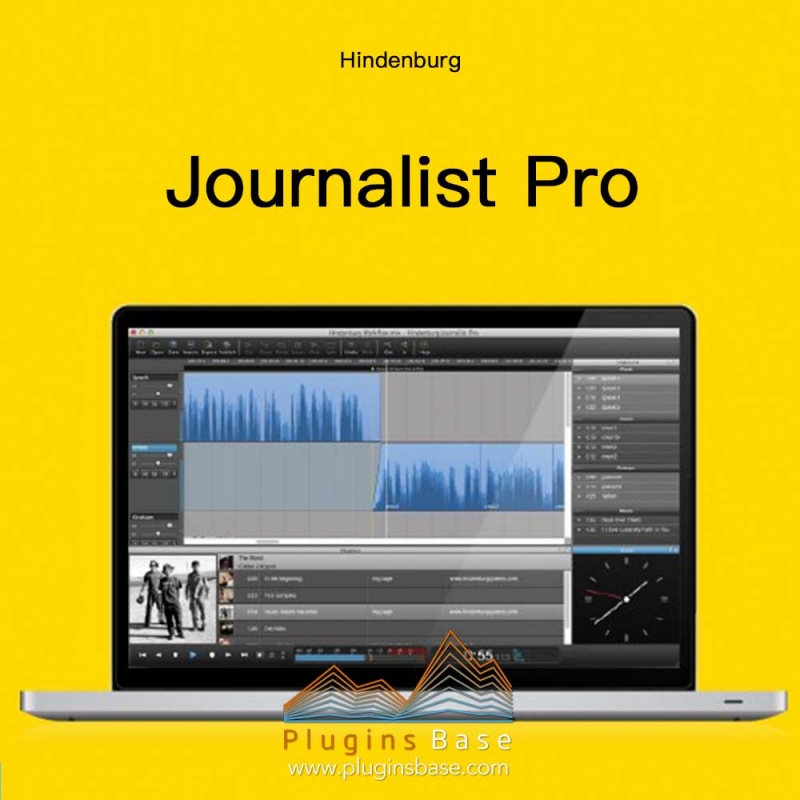
WiN7-11 | 4MB
Hindenburg Journalist PRO是专为音频制作人员设计的多轨音频编辑器。您可以在兴登堡的任何地方工作-在野外,在飞机上或在办公室。这个跨平台的音频编辑器不需要外部硬件或先进的计算机。您可以在任何地方记录,编辑和共享故事。
在一天中,您可以在怀特岛的岸边录音,然后坐在附近的咖啡厅旁听采访。在返回火车的途中,您可以编辑音频。当您走进前门并开始穿鞋时,就可以发布了。
-录制语音和采访
-添加声音和音乐
-魔幻关卡
-Skype,FaceTime和Google Hangouts-
整理材料
-编辑音频
-发布故事
记录
兴登堡记录未压缩的声音,以提供最佳的音频质量。
插入工作室麦克风并开始录音。语音轨道中的错误可以即时解决。
邀请工作室中的客人,并将他们录制到单独的曲目中。
在采访期间,您可以设置标记以供以后编辑。
导入
不必担心采样率,比特率或立体声和单声道文件。将所有音频文件拖到兴登堡并开始工作。添加任意数量的曲目。
甚至会在音频稳定在轨道上时自动设置级别。
兴登堡使用最新的响度标准来设置电平。这使您可以轻松地设置正确的级别并节省大量时间,这可以花在讲故事上。
Skype,FaceTime,Google Hangouts
对Hindenburg Journalist PRO进行“电话”采访。让自己和被采访者处于两条不同的轨道上。之后,您以后可以一起或分别编辑它们。
编辑故事
跨平台
Apple和Windows平台对于兴登堡同样有效。您甚至可以在两者之间交换会话。
编辑
兴登堡拥有您需要的所有编辑工具。无需在工具或模式之间切换。
剪切,复制,粘贴,替换,插入和其他工具可让您完全控制故事。
甚至困难的编辑也变得令人愉悦。默认交叉渐变会删除编辑中的所有单击。
级别
您如何设置正确的级别?
等级在兴登堡自动设置。每当您录制或导入音频时,都会使用最新的计量技术:响度来设置正确的电平。
自动化的水平将节省您的生产时间并提供一致的结果。
您可以随时根据自己的喜好调整音量-为此,兴登堡还内置了响度计。
魔术级别甚至可以进行更精细的混合并提供帮助;自适应级别,自动混音修复,消除流血,自动鸭子
声音
您的声音就是您的品牌。您的广播声音是您的参考,但这可能很难在家里或办公室重现。
Voice Profiler是一种自动均衡器,可以根据您的理想声音为您设置EQ。不再需要花费时间使用复杂的过滤器:一键设置均衡器。
降噪
Hindenburg的降噪效果强大且易于使用。它不仅会自动识别持续性噪音,还会自动识别嗡嗡声和嘶嘶声,然后计算如何最好地降低噪音。
发布
发布您的广播片段可能很耗时。
您需要以所有正确的格式导出并使用FTP或某些Web界面上载它们。
Hindenburg Journalist PRO带有内置的发布工具。设置所有您喜欢的目的地,文件格式和响度级别,兴登堡将创建文件并上传。
音乐报告
如果您需要报告节目中的音乐使用情况,那么您就知道这可能是一项繁琐的工作-查找所有音乐信息并确定节目中的使用时间。
现在,兴登堡记者PRO已成为过去的问题。
Hindenburg Journalist PRO is a multitrack audio editor designed for audio producers. You can work anywhere with Hindenburg – in the field, on an airplane, or at the office. This cross-platform audio editor requires no external hardware or state-of-the-art computer.You can record, edit and share your story from anywhere.
In a day you can record at the shores of the Isle of Wight and later sit at a nearby cafe and listen through the interview. On the way back on the train you can edit your audio. As you step in your front door and kick off your shoes, you are ready to publish.
– Record voice & interview
– Add sound & music
– Magic Levels
– Skype, FaceTime & Google Hangouts
– Organise the material
– Edit the audio
– Publish the story
Record
Hindenburg records uncompressed sound to give you the best audio quality.
Plug in your studio microphone and begin recording. Mistakes in your Voice Track can be fixed on the fly.
Invite guests in the studio and record them to separate tracks.
During the interview you can set Markers for use in editing later.
Import
Don’t worry about sample rates, bit rates or stereo and mono files. Drag any audio file into Hindenburg and start working. Add as many tracks as you like.
Levels are even automatically set as audio settles on the track.
Hindenburg uses the latest loudness standards for setting levels. This makes it easy for you to set correct levels and save you a lot of time – time that can be spent on telling the story.
Skype, FaceTime, Google Hangouts
Record “phone” interviews with Hindenburg Journalist PRO. Have yourself and the interviewee on two separate tracks. Afterwards you later edit them together or separately.
Editing your story
Cross platform
Apple & Windows platforms work equally well for Hindenburg. You can even exchange sessions between the two.
Edit
Hindenburg has all the editing tools you need. No need to switch between tools or modes.
Cut, copy, paste, replace, insert and other tools give you complete control of your story.
Even difficult edits are made pleasing. Default crossfades remove any clicks in the edit.
Levels
How do you set correct levels?
Levels are set automatically in Hindenburg. Anytime you record or import audio, the correct level will be set using the latest metering development: loudness.
Automated levels will save you hours in production and deliver consistent results.
You can always adjust the levels to your liking – and just for that, Hindenburg also comes with built-in loudness meters.
Magic levels can even do more elaborate mixing and assist with; Adaptive levels, Auto Mix Fix, De-Bleed, Auto Duck
Sound
Your sound is your brand. Your on-air sound is your reference, but this can be difficult to reproduce from home or the office.
The Voice Profiler is an automated equaliser that can set an EQ for you – based on your ideal sound. No more spending time with complicated filters: one click and the EQ is set.
Noise Reduction
Hindenburg’s Noise Reduction effect is powerful and simple to use. It will automatically identify not only persistent noise, but also hum and hiss, then calculate how best to reduce them.
Publish
Publishing your radio segment can be time-consuming.
You need to export in all the right formats and upload them using FTP or some web interface.
Hindenburg Journalist PRO comes with a built-in publishing tool. Set up all your favourite destinations, file formats, and loudness levels, and Hindenburg will create the files and upload them.
Music Report
If you need to report music usage from your show, then you know that it can be a tedious job – finding all the music information and timing the usage in your show.
Now that is a problem of the past with Hindenburg Journalist PRO.
常见问题FAQ
- 客服微信:pluginsbase
- 客服微信:pluginsbase
- 资源下载常见问题
- 下载时请不要断网或者暂停! 下载好,MAC用keka解压;WiN用winrar解压!网站可以免费下载这个两个压缩工具! 如遇到需要解压密码的文件,密码为www.pluginsbase.com或者yyrlom.taobao.com或者yuyinraoliangom或者yyrlom
- 免费下载或者VIP会员专享资源能否直接商用?
- 本站所有资源版权均属于原作者所有,这里所提供资源均只能用于参考学习用,请勿直接商用。若由于商用引起版权纠纷,一切责任均由使用者承担。更多说明请参考 VIP介绍。

![Hindenburg Journalist Pro v1.85 [WiN] 广告新闻 音频录音 编辑软件 宿主 DAW](https://pluginsbase.oss-cn-beijing.aliyuncs.com/wp-content/uploads/2021/01/1611702409-66a22c1eb4146ea-220x220.jpg)

![喷火开普勒管弦乐音源 Spitfire Audio Kepler Orchestra [KONTAKT]](https://pluginsbase.oss-cn-beijing.aliyuncs.com/wp-content/uploads/2022/07/1657349288-de767eb3faeaef1.jpg)

![合成器插件 Roland Cloud XV-5080 v1.0.4 [WiN]](https://pluginsbase.oss-cn-beijing.aliyuncs.com/wp-content/uploads/2023/08/1692783198-3f28e62f7e51a20.jpg)