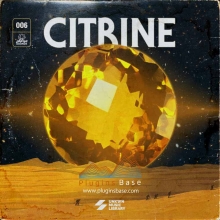[英文教程] 合成器音色设计教学 Groove3 Phase Plant Sound Design Explained TUTORIAL
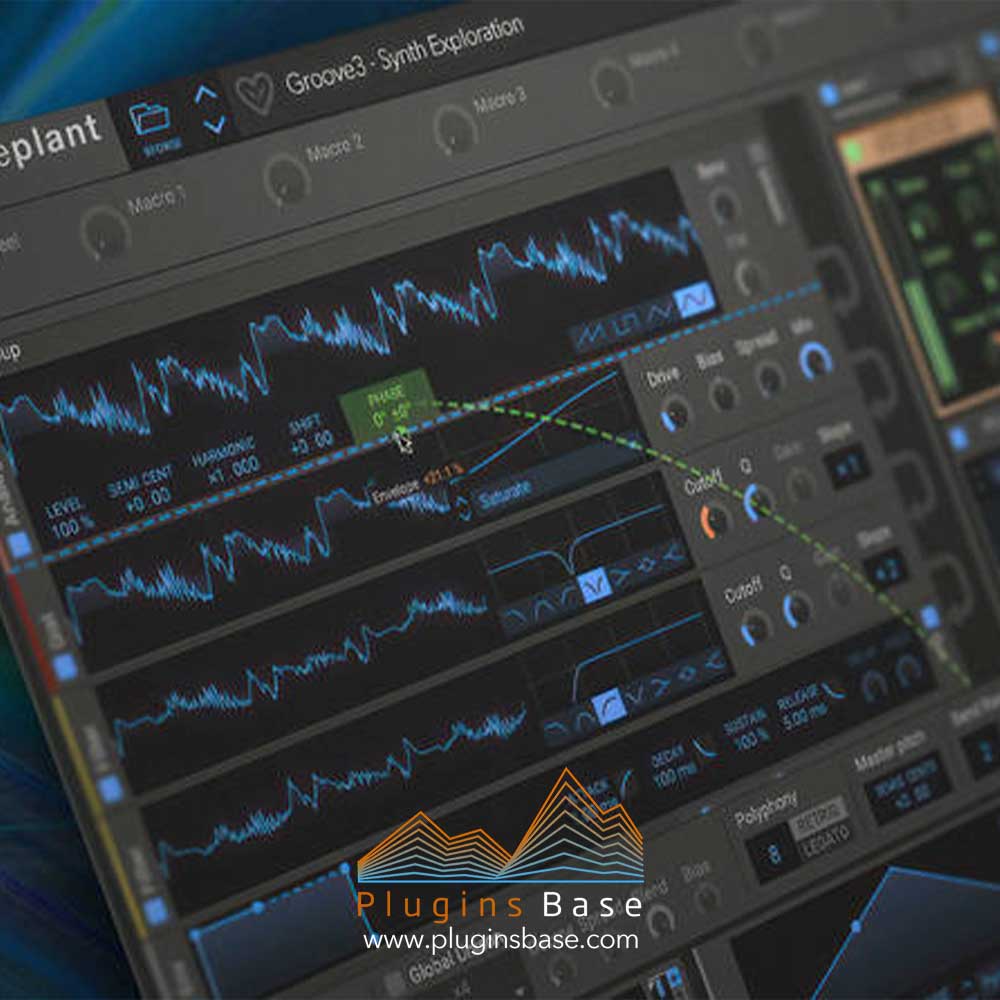
MP4 | 278MB
说明 如果你喜欢 Kilohearts 推出的深沉有力的合成器 Phase Plant,但在创建自己的音色时又有些困惑,那你就来对地方了!在这个 Kiloheartz Phase Plant 视频课程中,合成器大师 Larry Holcombe 将从头到尾指导你在 Phase Plant 上创建多种音色。其中包括踢脚、军鼓、低音、前奏、垫子等,Larry 将一步步教你如何制作每一种音色,还包括额外的效果处理。这些 Phase Plant 视频适合对 Phase Plant 有基本了解的用户观看。
首先是踢鼓的声音,Larry 演示了如何使用正弦波上的快速衰减包络来产生基音。随后,Larry 将快速噪音点击、正弦波主体和基于噪音的尾音结合在一起,并用效果链分别处理它们,从而制作出小军鼓音效。
接下来,我们将探索如何使用自定义 LFO 形状创建高音鼓循环,并将其巧妙地应用到白噪声和卷积混响中。接着是贝司音效,Larry 展示了如何制作波形咆哮贝司、正弦波衍生神经贝司和调频贝司音效。
之后是伴奏,Larry 使用两个锯波和一个颗粒发生器制作了一个特别漂亮的伴奏。此外,他还
演示了如何通过 Unison 和和弦功能,只需按一个键就能发出小七度和弦的声音。课程的最后,他利用调制滤波和失真制作了令人兴奋的酸性风格主音,并演示了如何使用 Snap Heap 并行混合多个效果链。
Phase Plant 的深度和多功能性意味着它能制作的音效数量惊人,但也可能让新用户望而生畏。有了本课程所学的知识,你就能轻松自如地使用该乐器,立即开始设计自己的自定义音效。查看各个 Phase Plant 声音设计视频教程说明,了解更多信息以及如何在自己的作品中使用 VI 的其他想法。了解如何将脑海中的声音变为现实……立即观看 “Phase Plant 声音设计详解”!
您将学习到
-通过组合正弦波、包络线、噪音等,制作各种打击乐音效(踢踏、军鼓、帽子等
-如何利用波形技术、失真、滤波和调频合成制作各种低音音效。
-混合锯齿波和颗粒发生器制作垫子,以获得更有机的感觉,并使用 Unison 和 Chord 功能制作和弦效果。
-利用调制滤波和失真制作出酸性风格的前奏音效,利用 Snap Heap 并行混合多个效果链
-还有更多
Groove3 Phase Plant Sound Design Explained TUTORIAL
Description: If you’re enjoying Phase Plant, the deep, powerful synth by Kilohearts, but are a little confused when it comes to creating your own sounds, you’re in the right place! In this Kiloheartz Phase Plant video course, synth guru Larry Holcombe will guide you through the creation of many varied tones on the Phase Plant from start to finish. Kicks, snares, basses, leads, pads, and more are covered, and Larry will show you step by step how to create each one, including additional effects processing as well. These Phase Plant videos are for users with basic Phase Plant familiarity.
First up is a kick drum sound, and Larry demonstrates how it’s done with a fast-decaying envelope on a sine wave to generate the fundamental sound. A snare drum sound that Larry creates by combining a quick noise click, a sine wave body, and a noise-based tail and treating each of them separately with effects chains follows.
Next, explore how hi-hat loops can be created with a custom LFO shape that’s cleverly applied to white noise and a convolution reverb. Then it’s on to the bass sounds, where Larry shows how to create a wavetable growl bass, a sine wave-derived neuro bass, and FM bass sounds.
Pads are up after that, and Larry builds a particularly nice one using two saw waves paired with a granular generator. Further, he demonstrates how, via the Unison and Chord functions, to sound a minor 7th chord with only one key press. The course finishes up with an exciting acid-style lead sound that makes use of modulated filtering and distortion and a demonstration of using Snap Heap to mix multiple effects chains in parallel.
Phase Plant’s depth and versatility mean it’s capable of a staggering amount of sounds, but it can also be a bit intimidating to the newer user. With the knowledge gained in this course, you’ll be comfortable enough on the instrument to start designing your own custom sounds right away. Check out the individual Phase Plant sound design video tutorial descriptions for more information and other ideas on how to use the VI in your own productions. Learn how to turn the sounds in your head into reality… watch “Phase Plant Sound Design Explained«” today!
What You Will Learn:
-Building various percussion sounds (kick, snare, hats, etc.) by combining sine waves, envelopes, noise, and more
-How to create various bass sounds with wavetable techniques, distortion, filtering, and FM synthesis.
-Creating pads that mix saw waves with granular generators for a more organic feel and using the Unison and Chord functions for chordal effects.
–Acid-style lead sounds with modulated filtering and distortion, mixing multiple effects chains in parallel with Snap Heap
-And more!
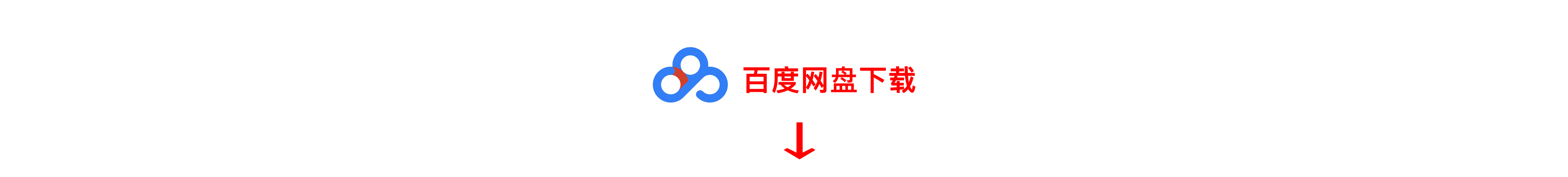
常见问题FAQ
- 客服微信:pluginsbase
- 客服微信:pluginsbase
- 资源下载常见问题
- 下载时请不要断网或者暂停! 下载好,MAC用keka解压;WiN用winrar解压!网站可以免费下载这个两个压缩工具! 如遇到需要解压密码的文件,密码为www.pluginsbase.com或者yyrlom.taobao.com或者yuyinraoliangom或者yyrlom
- 免费下载或者VIP会员专享资源能否直接商用?
- 本站所有资源版权均属于原作者所有,这里所提供资源均只能用于参考学习用,请勿直接商用。若由于商用引起版权纠纷,一切责任均由使用者承担。更多说明请参考 VIP介绍。
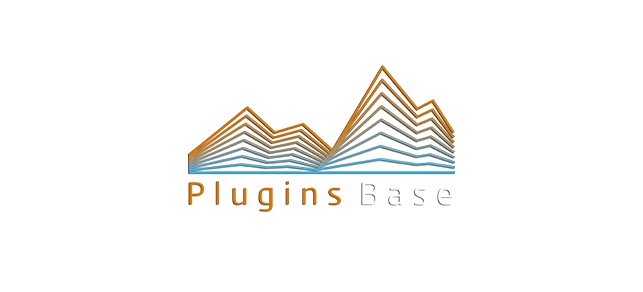
![采样合成器插件 UVI Falcon v2.8.6 [WiN] 编曲插件](https://pluginsbase.oss-cn-beijing.aliyuncs.com/wp-content/uploads/2023/11/1699099476-73ca9284f2e9f89.jpg)