激励饱和 BeatRig LevelViewS r537 [WiN] 效果器插件

LevelViewS 专门针对短节目素材进行了优化,可清晰显示主要响度级别。
LevelViewS 并非我们 LevelView 插件的轻量版。它是一款 EBU 和 ATSC 响度计,专为短节目素材(如广告、领衔主演、插播广告等)和音乐行业而优化。当您的节目较短时,您只需清晰查看最重要的响度参数:综合节目响度、短期响度和瞬间响度。LevelViewS 可以最清晰地显示这些音量,指导您每次都能达到目标音量。
弧线的顶端是您的目标,即短期仪表的平均读数。您甚至可以用眼角的余光轻松跟踪。综合响度以及短期和瞬时响度的最大值均以精确数字和图形显示,便于快速查看。动态闸门电平以蓝色绘制在弧线上,这样你就能知道音频何时低于闸门。就像它的老大哥 LevelView 一样,瞬时电平指示器也是仿照老式的光斑仪表设计的,这种仪表提供连续的亮度显示,与条形图仪表快速变化的亮度相比,不会对眼睛造成疲劳。
LevelViewS is optimised for short program material and offers a clear view of the major loudness levels.
LevelViewS is not a light weight version of our LevelView plugin. It is an EBU & ATSC loudness meter, optimised for short program material (like commercials, leaders, bumpers, etc) and the music industry. When your program is short, you just want a clear view of the most important loudness parameters: the Integrated Program Loudness, the Short term loudness and the Momentary loudness. LevelViewS offers the clearest view of these levels, guiding you to hit the target level every time around.
The top of the arc is your aim for the average Short term meter reading. You can track this easily, even from the corner of your eye. The Integrated loudness and the max levels of Short term and Momentary loudness are shown both as exact numbers and graphically, for the quick view. The dynamic gate level is plotted in blue on the arc so you’ll know when your audio is below the gate. Just like in its big brother LevelView, the Momentary level indicator is modelled on vintage light spot meters that offer a display with continuous brightness, which is less fatiguing for the eye than the rapidly changing light intensity of a bar graph meter.
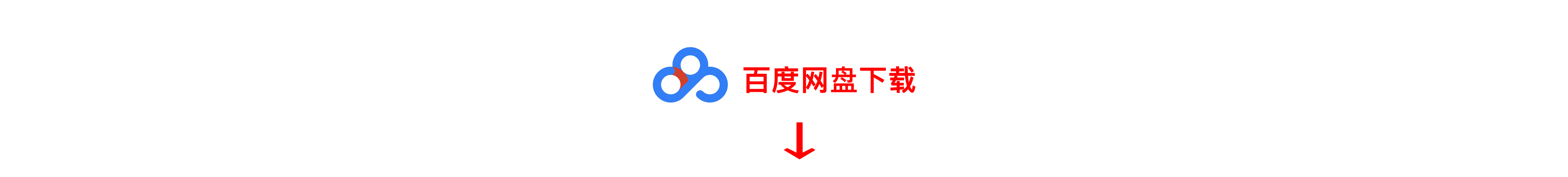
常见问题FAQ
- 客服微信:pluginsbase
- 客服微信:pluginsbase
- 资源下载常见问题
- 下载时请不要断网或者暂停! 下载好,MAC用keka解压;WiN用winrar解压!网站可以免费下载这个两个压缩工具! 如遇到需要解压密码的文件,密码为www.pluginsbase.com或者yyrlom.taobao.com或者yuyinraoliangom或者yyrlom
- 免费下载或者VIP会员专享资源能否直接商用?
- 本站所有资源版权均属于原作者所有,这里所提供资源均只能用于参考学习用,请勿直接商用。若由于商用引起版权纠纷,一切责任均由使用者承担。更多说明请参考 VIP介绍。
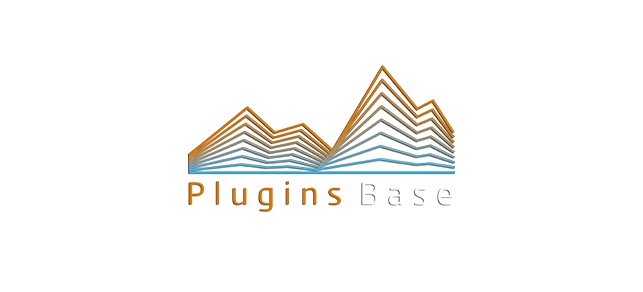
![管弦乐33套合集 SWAM All In Bundle v3.7.2 [WiN+MAC] 插件](https://pluginsbase.oss-cn-beijing.aliyuncs.com/wp-content/uploads/2023/10/1698431655-b80e0f0d369eb8a.jpg)

![6套混音母带效果器插件合集 Acon Digital Mix And Mastering Suite v1.5.2 [WiN+MAC]](https://pluginsbase.oss-cn-beijing.aliyuncs.com/wp-content/uploads/2025/07/1752839027-9830e1f81f623b3.jpg)
![混音效果器插件合集 Boz Digital Bundle [WiN+MAC] 11套](https://pluginsbase.oss-cn-beijing.aliyuncs.com/wp-content/uploads/2024/03/1709729955-0e84490b831953d.jpg)
![母带效果器插件套件 Acustica Audio Erin 2023 [WiN+MAC]](https://pluginsbase.oss-cn-beijing.aliyuncs.com/wp-content/uploads/2024/01/1704545206-eed23a8ea1d0605.jpg)
