声学环境校准 耳机音响校准工具 Sonarworks SoundID Reference 5 v5.7.2 [WiN]
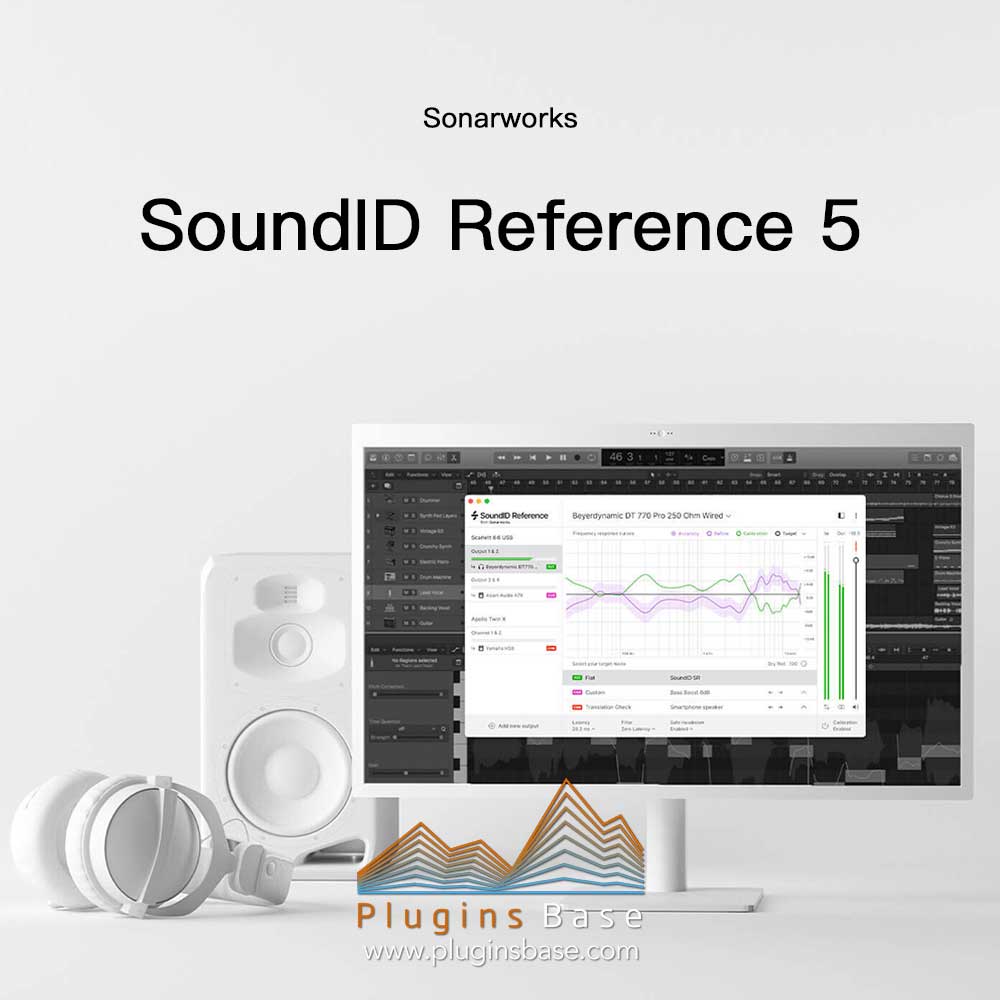
版本 | v5.7.2
Win 10-11 |386.3MB
音频完全自信。
SoundID Reference(Reference 4的下一代版本)软件可校准您的扬声器和录音棚耳机。
SoundID Reference插件现在支持多声道校准
为立体声和多声道扬声器设置提供准确可靠的参考声音,包括9.1.6 Atmos系统。
拥有较旧版本的Sonarworks Reference吗?
SoundID Reference正在取代Sonarworks Reference 4。重新设计并装载了新功能。
SoundID Reference支持第三方硬件集成
您现在可以为您的耳机和扬声器导出校准配置文件,导出的校准配置文件可以导入到特定/专用的硬件解决方案中。
请享受这个真正的密钥生成器 🙂
与我们的V4版本一样,这个生成器与我们的耳机配置文件加密/解密工具完全脱机兼容!
Sonarworks SoundID Reference
Full Confidence in Sound.
SoundID Reference (the next-generation version of Reference 4) software calibrates your speakers and studio headphones.
SoundID Reference plugin now supports multichannel calibration
Accurate and reliable reference sound for stereo and multichannel speaker setups including 9.1.6 Atmos systems.
Own an older version of Sonarworks Reference?
SoundID Reference is replacing Sonarworks Reference 4. Rebuilt from scratch and packed with new features.
SoundID Reference supports third-party hardware integrations
You can now export calibration profiles for your headphones and speakers, and the exported calibration profile can be imported to specific/dedicated hardware solutions.
Enjoy with this true keygen 🙂
Like our V4 release, this is 100% offline compatible with our Headphone Profile En/Decryption tool in the keygen!
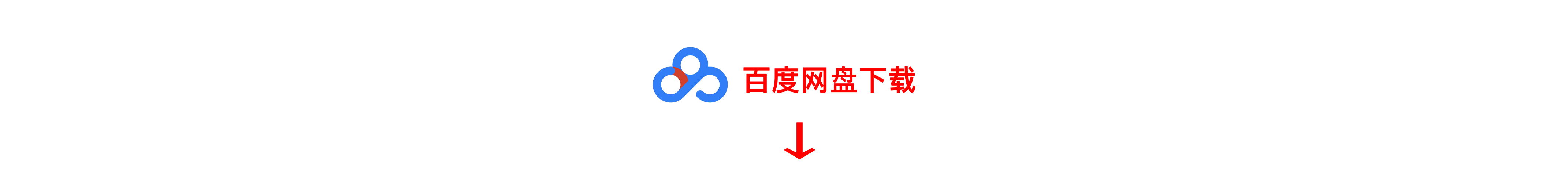
常见问题FAQ
- 客服微信:pluginsbase
- 客服微信:pluginsbase
- 资源下载常见问题
- 下载时请不要断网或者暂停! 下载好,MAC用keka解压;WiN用winrar解压!网站可以免费下载这个两个压缩工具! 如遇到需要解压密码的文件,密码为www.pluginsbase.com或者yyrlom.taobao.com或者yuyinraoliangom或者yyrlom
- 免费下载或者VIP会员专享资源能否直接商用?
- 本站所有资源版权均属于原作者所有,这里所提供资源均只能用于参考学习用,请勿直接商用。若由于商用引起版权纠纷,一切责任均由使用者承担。更多说明请参考 VIP介绍。
1 评论
发表评论
要发表评论,您必须先登录。
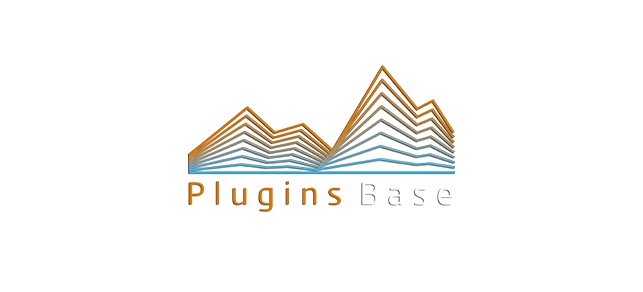
![DAW宿主音乐制作编曲软件 PreSonus Studio One 6 Professional v6.5.2 [MAC] 数字音频工作站](https://pluginsbase.oss-cn-beijing.aliyuncs.com/wp-content/uploads/2024/05/1715843814-9830e1f81f623b3.jpg)

![波表合成器 KORG Wavestate Native v1.0.2 [WiN+MAC] VST AU VST3 插件](https://pluginsbase.oss-cn-beijing.aliyuncs.com/wp-content/uploads/2022/04/1649329403-d73287b96cf7714-220x220.jpg)
![效果器插件合集 Minimal Audio Rift Filter Feedback MorphEQ [WiN+MAC] 滤波器 均衡 FX](https://pluginsbase.oss-cn-beijing.aliyuncs.com/wp-content/uploads/2022/09/1663751768-6dbbe3ccbb7340d.jpg)
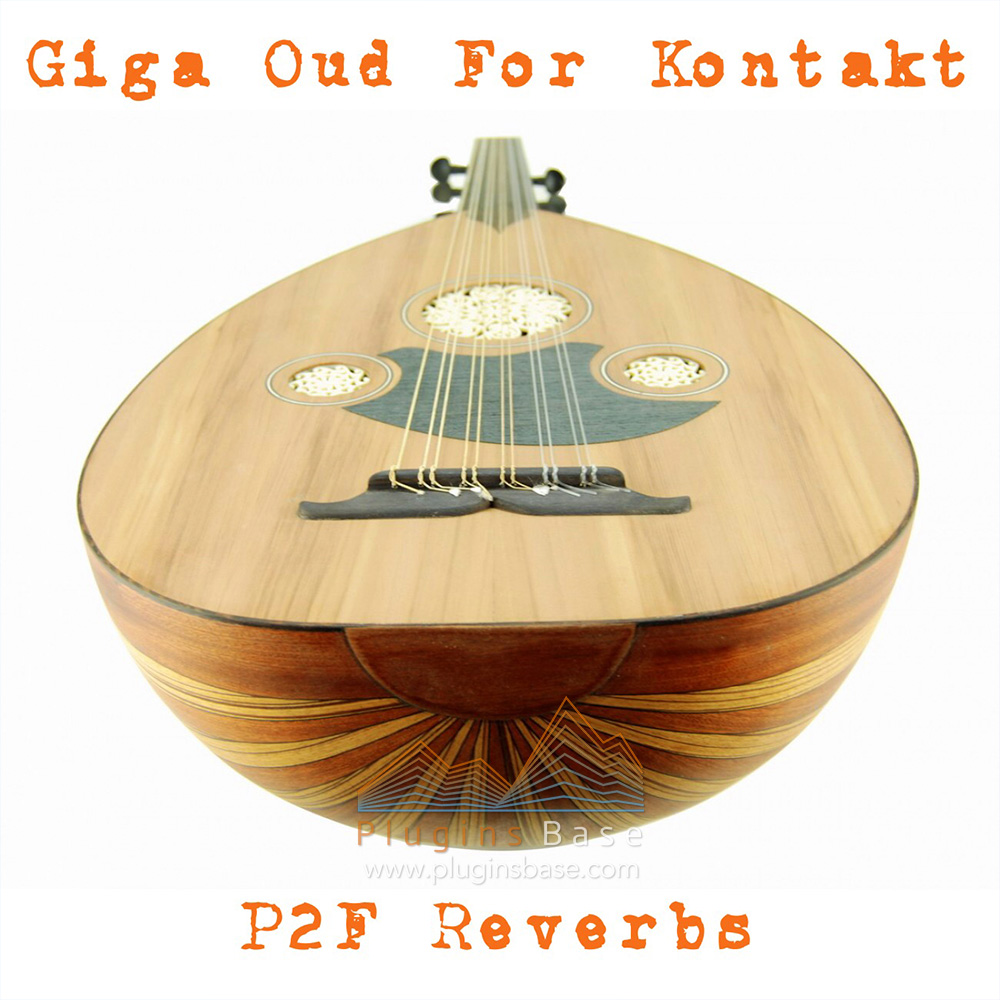

安装教程:
0.删除之前的版本
1.在hosts文件中添加下面地址
accounts.sonarworks.com
analytics.sonarworks.com
2.然后安装所有的主程序,并运行运行 SoundID-Reference 应用程序,运行完后退出软件。
3.找到“logs”文件(路径 %LOCALAPPDATA%\Sonarworks\Logs) ,
4.打开最新的日志文件,打开看看 ComputerID。你可以找到类似像这样的一行:
> [2023-01-01 00:00:00.000] [SoundIDReference] [info] ComputerId g0123456789abcdef0123456789abcdef01234567
在本例中,您的 ComputerID 是 “g0123456789abcdef0123456789abcdef01234567″。
5.运行后缀为*.keygen的注册机程序,点击第一个【Registration】输入 ComputerID 和 Emai 后点击【Register SoundID Reference】按钮即可。
6.点击【Generate Profile】,点击【Load Current License File】按钮,加载耳机配置“.swlic ”文件,选择自己相应的耳机型号。点击【Generate Profile for This Computer】按钮。选择耳机配置文件(.swhpsrc)。弹出窗口选择耳机文件(.swhp)的保存位置即可。
7.双击刚刚保存的配置文件,就可以正常使用了