
版本 | v1.3.0
Mac10.15-13.X | AU | VST | VST3 | 202MB
Win 10-11 | VST | VST3 | 22.7MB
简介 iZotope Neoverb 由 Ozone 和 Nectar 背后的团队开发,采用了传奇的 Exponential Audio 技术,是音乐制作人最智能的混响插件。它能有效地为人声和乐器设计独特的房间、反射和空间,而不会混淆混音。全新的混响助手可引导你通过简单的四次点击进行设置,让你快速找到灵感的起点。
使用直观的混合垫可同时组合三种不同的混响效果,在几秒钟内就能将大厅、板块和房间混合在一起。智能的前置和后置均衡器会聆听你的音频并提出建议,从而塑造和驯服混响尾音。有了 iZotope Neoverb,你就可以专注于创意,而不必再反复试验。
介绍 Neoverb
全新的实时混响助手可根据你的创作需要,指导你选择和混合混响效果。由人工智能驱动的均衡器部分会聆听你的音频,帮助你避免伪音、混音和遮蔽。探索深度高级面板和数十种人声和乐器预设,并添加你的个人风格。无论你是正在磨练技艺的新制作人,还是正在制作最新项目的老制作人,Neoverb 都能帮助你在更短的时间内获得出色的混响音效。
快速找到合适的混响效果
Neoverb 旨在帮助你更快地完成混音,并轻松找到适合你混音的混响效果。混合垫可让你在一个插件中直观地混合三种混响效果,为乐器和人声营造独特的环境。全新的混响助手可以帮助你根据创作意图混合混响效果,通过简化的实时工作流程为你调整高级参数。
将混响效果融入混音
Neoverb 的人工智能均衡器会聆听你的音频,为你提供适合任何音轨的混响音色。使用带有自动剪切功能的前置均衡器,可以自动清理输入信号,使其在添加混响之前就能达到最佳音效。带有内置屏蔽表的混响均衡器以及输入信号的自动解屏蔽功能,有助于在混音中控制混响效果。有了 Neoverb,你无需在录音过程中使用冗长的插件链或路由,就能获得绝佳的混响音效。
探索与创意
当你准备深入探索时,Neoverb 为你提供了一个无尽的混响音效世界。高级面板控制为所有三种混响风格提供了独特的设置,为你增添自己的独特风格,带来近乎无限的创作可能。或者,利用 iZotope 专业音效设计师团队制作的数十种独特预置,为人声、乐器和流派获取现成的混响效果。
快速找到合适的混响效果
混合垫
iZotope Neoverb 的创新混合垫可帮助你同时混合三种不同类型的混响效果,创建适合你音轨的独特混响尾音,让你走得更远、更快。
将不同类型的混响混合在一起,几秒钟内就能获得独特的音效: 用反射(Reflections)增加逼真的空间感,用平板(Plate)增加经典的环境感,用大厅(Hall)增加高度和深度。
每种混响类型都有独立的大小控制,让你可以创建史诗般的吉他音色,构建巨大的鼓室,或梦想完全奇特的空间,使你的混音独一无二。
混响垫是自动的,因此你可以在不同的混响效果之间进行切换,在歌曲中实现创造性的效果和过渡。
混响助手
iZotope NeoverbÆ可通过简单的四步助手实时调整设置,为任何音轨提供出色的混响效果。无需在菜单中花费时间,即可创建复杂的自定义混响。
选择你喜欢的大小和风格,当你移动滑块时,iZotope Neoverb 会自动选择和混合混响组合和高级设置。
四种不同的音调选择可进一步调整混响效果,为你带来阴暗、通透、明亮的音效,为你增添几分活力。
混响助理会聆听你的音频,并提出进一步的均衡建议,以获得最纯净的混响音色。
将混响融入混音
混响均衡器
iZotope Neoverb 的混响均衡器可帮助你在混音中保持干净、可控的混响效果,它的人工智能解蔽功能可监听并解蔽你的干信号,提供干净的专业音效。
混合您的混响效果,避免冗长的修正插件链,只需一个插件就能获得最纯净的混响音色。
混响均衡器可以自动解除干信号的屏蔽,使用解除屏蔽按钮快速获得干净的混响音色。
你可以让混响助理为你设置 “解除掩蔽”,也可以在均衡器窗口中快速访问它,以获得正确的混响音色。
预均衡器
拥有纯净的输入信号是获得出色混响音色的关键,iZotope Neoverb 的 3 段预置均衡器可通过聆听音频并建议最佳的剪切区域,为你进行设置。你还可以通过搁架和带状滤波器进一步自定义均衡器。
在输入信号进入混响之前对其进行处理,以避免湿信号中出现不必要的堆积或共振。
使用自动剪切功能,让 Neoverb 监听你的信号,并建议剪切的区域,以避免出现不必要的共振。
使用滤波器节点自定义剪切,或让 Neoverb 学习您的剪切。
iZotope Neoverb Pro v1.3.0 WiN
Description: From the minds behind Ozone and Nectar, and powered by legendary Exponential Audio technology, iZotope Neoverb is the smartest reverb plug-in for music producers. Efficiently design unique rooms, reflections, and spaces for vocals and instruments without muddying the mix,. Get to an inspiring starting point quickly with a new Reverb Assistant that guides you through settings with a simple four-click process.
Combine three different reverbs at once using an intuitive Blend Pad to mix Halls, Plates, and Rooms in seconds. Shape and tame reverb tails using intelligent Pre and Post EQs that listen to your audio and make suggestions. With iZotope Neoverb, you can focus on creativity and leave the trial-and-error behind.
Introducing Neoverb
A new real-time Reverb Assistant guides you in selecting and blending reverbs according to your creative needs. An AI-powered EQ section listens to your audio and helps you avoid artifacts, mud, and masking. Explore a deep Advanced panel and dozens of presets for vocals and instruments, and add your personal touch. Whether you’re a new producer honing your a craft, or a veteran on your latest project, Neoverb will help you get to a great reverb sound in less time.
Find the right reverb, fast
Neoverb is designed to help you help you mix faster, and easily find the right blend of reverbs for your mix. The Blend Pad gives lets you intuitively mix three reverbs in one plug-in to place your instruments and vocals their own unique environments. A new Reverb Assistant helps you blend reverbs based on your creative intent, adjusting Advanced parameters for you via a streamlined, real-time workflow.
Fit your reverb into the mix
Neoverb’s AI-powered EQs listen to your audio to give you a great reverb tone for any track. Use the Pre EQ with an Auto Cut function to automatically clean your input signal so it sounds its best before adding reverb. A Reverb EQ with a built-in Masking Meter, along with automatic Unmasking of the input signal, help keep your reverb under control in the mix. With Neoverb, you can achieve a great reverb sound without long plug-in chains or routing in your session.
Explore and get creative
When you’re ready to go go deeper, Neoverb offers an endless world of reverb sounds to explore. Add your own unique touch with the Advanced Panel controls with unique settings for all three reverb styles, for near-infinite creative possibilities. Or, get reverbs ready-made for vocals, instruments, and genres with dozens of unique presets made by iZotope’s team of professional sound designers.
Find the right reverb, fast
Blend Pad
iZotope NeoverbÆs innovative Blend Pad gets you further, faster by helping you mix three different types of reverbs at once, to create a unique reverb tail that fits your track.
Blend different types of reverb together to get a unique sound in seconds: Add realistic space with Reflections, classic environments with Plate, and height and depth with Hall.
Separate Size controls for each reverb type to let you create epic guitar tones, construct massive drum rooms, or dream up completely exotic spaces to make your mix unique.
The Blend Pad is automatable, so you can change between different blends of reverb for creative effects and transitions in your song.
Reverb Assistant
Get a great reverb for any track, with an easy four-step Assistant that adjusts iZotope NeoverbÆs settings in real time. Create complex, customized reverbs, without spending time in menus.
Choose your preferred Size and Style while iZotope Neoverb automatically selects and blends reverb combinations and advanced settings as you move the sliders.
Add a little vibe with four different Tone selections that further adjust your reverb to give you dark, airy, bright sounds.
Reverb Assistant listens to your audio and makes further EQ suggestions to get the cleanest possible reverb tone.
Fit reverb into the mix
Reverb EQ
iZotope Neoverb’s Reverb EQ helps keep your reverb clean and under control in the mix, with AI-powered Unmasking that listens and unmasks your dry signal, providing a clean professional sound.
Mix your reverb, avoid long, corrective plug-in chains and get the cleanest reverb tone in just one plug-in.
The Reverb EQ can automatically unmask your dry signal to get a clean reverb tone quickly with the Unmask button
You can have Reverb Assistant set up Unmask for you, or you can quickly access it in the EQ window to get your reverb sitting right.
Pre EQ
Having a clean input signal is the key to getting a great reverb tone, and iZotope Neoverb’s 3-band Pre EQ gets you set up by listening to your audio and suggesting the best areas to cut. You can further customize the EQ with shelving and band-filters.
Treat your input signal before it hits the reverb to avoid unwanted build up or resonances in your wet signal.
Use Auto Cut to have Neoverb listen to your signal and suggest areas to cut, in order to avoid
Use filter nodes to customize your cuts, or let Neoverb learn your audio and make suggestions for you
Dive deeper
Advanced Panel
You can customize NeoverbÆs advanced parameters within each reverb engine using the Advanced Panel for even greater control of your sound. If you’re not getting quite the results you’re looking for, dive into the Advanced Panel and explore!
Individual, customizable parameters for each reverb engine, including Attack, Crossover, Damping, and more.
Sync your pre-delay and reverb time to your host tempo to create reverbs that move with your music.
Reverb Assistant also sets the Advanced Panel controls, so you can view and adjust your results.
Masking Meter
Stop muddy mixes before they happen with a Masking Meter that communicates with other iZotope plug-ins (via Inter-Plugin Communication) to show you where your reverb is masking other tracks, helping you keep track of reverb build-up in your mix.
Use Dry vs. Wet mode to view masking over your dry track. Or, select another compatible iZotope plug-in to check masking on other tracks in the mix.
Works with other compatible iZotope plug-ins like Neutron 3, Nectar 3 Plus, VocalSynth 2, and Relay
Smooth, Pre-Delay, & Mixing Controls
Neoverb’s Input/Output (I/O) panel gives you more ways to mix reverb. Soften the transients of the audio entering Neoverb with the Smooth control to keep your reverb sounding even, control Pre-Delay to add depth or or a sense of distance, and create a natural blend with the Dry/Wet and Level slider.
Based on transient shaping technology, the Smooth slider lets you easily tame sharp, percussive sources so they don’t create unatural results in your reverb.
A global Pre-Delay lets you control the distance of your reverb reflection, letting you create a sense of space without resorting to longer reverb tails
Create a natural balance of reverb and dry signal with Dry/Wet and Level controls.
Mod pad
Add subtle animation to your reverb with a Mod pad, offering two modes for both subtle and creative reverb modulation. Keep the Mod on low settings to make longer reverb tails feel more natural, or increase the setting (up to 125%) for more intense creative effects.
An intuitive X/Y Pad helps you quickly dial in the right setting
Pitch mode creates a subtle pitch shift, similar to a Dopper-effect.
Random (‘RandomFat’) mode produces a randomized modulation effect akin to a classic chorus.
常见问题FAQ
- 客服微信:pluginsbase
- 客服微信:pluginsbase
- 资源下载常见问题
- 下载时请不要断网或者暂停! 下载好,MAC用keka解压;WiN用winrar解压!网站可以免费下载这个两个压缩工具! 如遇到需要解压密码的文件,密码为www.pluginsbase.com或者yyrlom.taobao.com或者yuyinraoliangom或者yyrlom
- 免费下载或者VIP会员专享资源能否直接商用?
- 本站所有资源版权均属于原作者所有,这里所提供资源均只能用于参考学习用,请勿直接商用。若由于商用引起版权纠纷,一切责任均由使用者承担。更多说明请参考 VIP介绍。
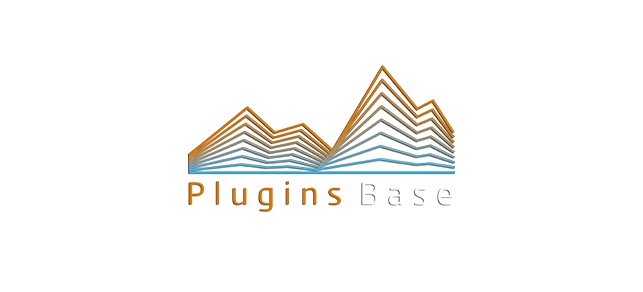
![混响效果器插件 iZotope Neoverb Pro v1.3.0 [WiN+MAC]](https://pluginsbase.oss-cn-beijing.aliyuncs.com/wp-content/uploads/2023/09/1694075121-245e152489b5141.jpg)



![智能自动编曲伴奏DAW软件 PG Music Band in a Box 2023 [WiN] 宿主 数字音频工作站](https://pluginsbase.oss-cn-beijing.aliyuncs.com/wp-content/uploads/2023/01/1672813006-39a786ee222f1ed.jpg)


