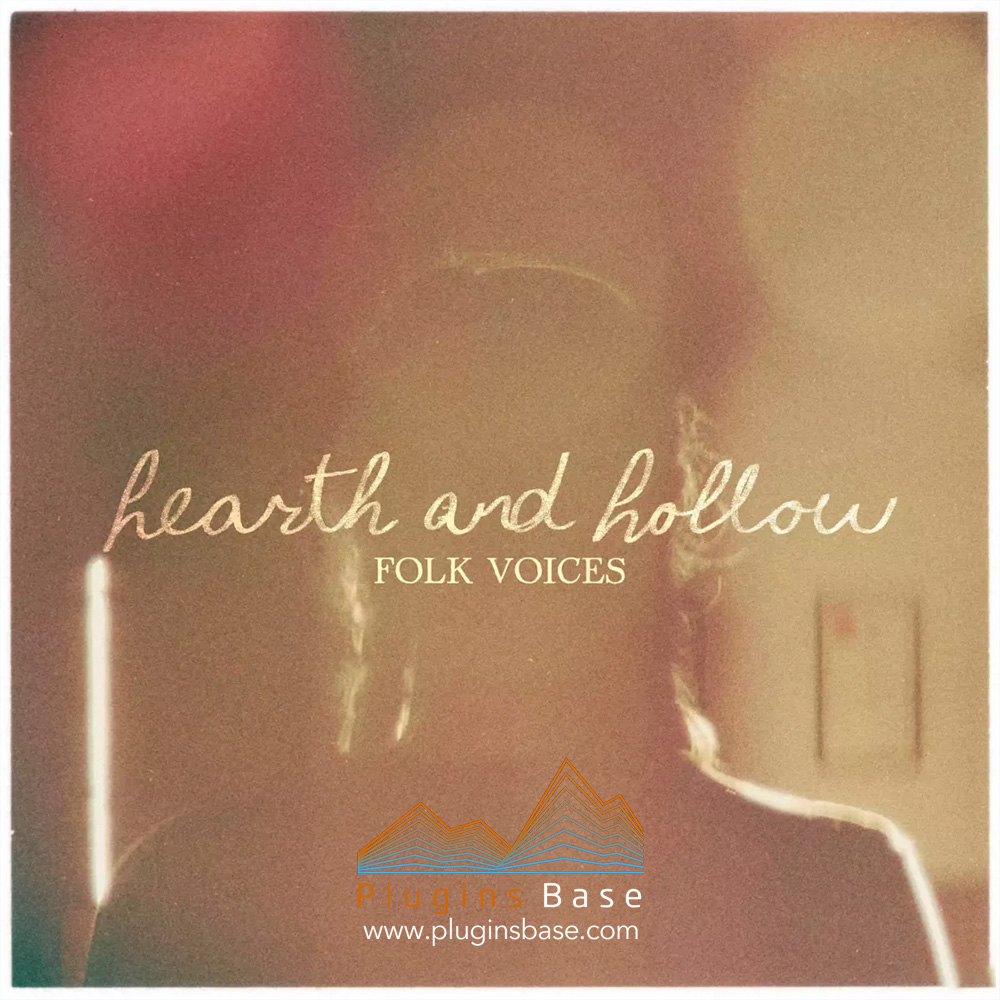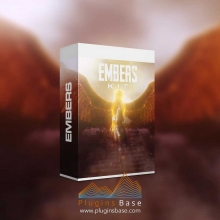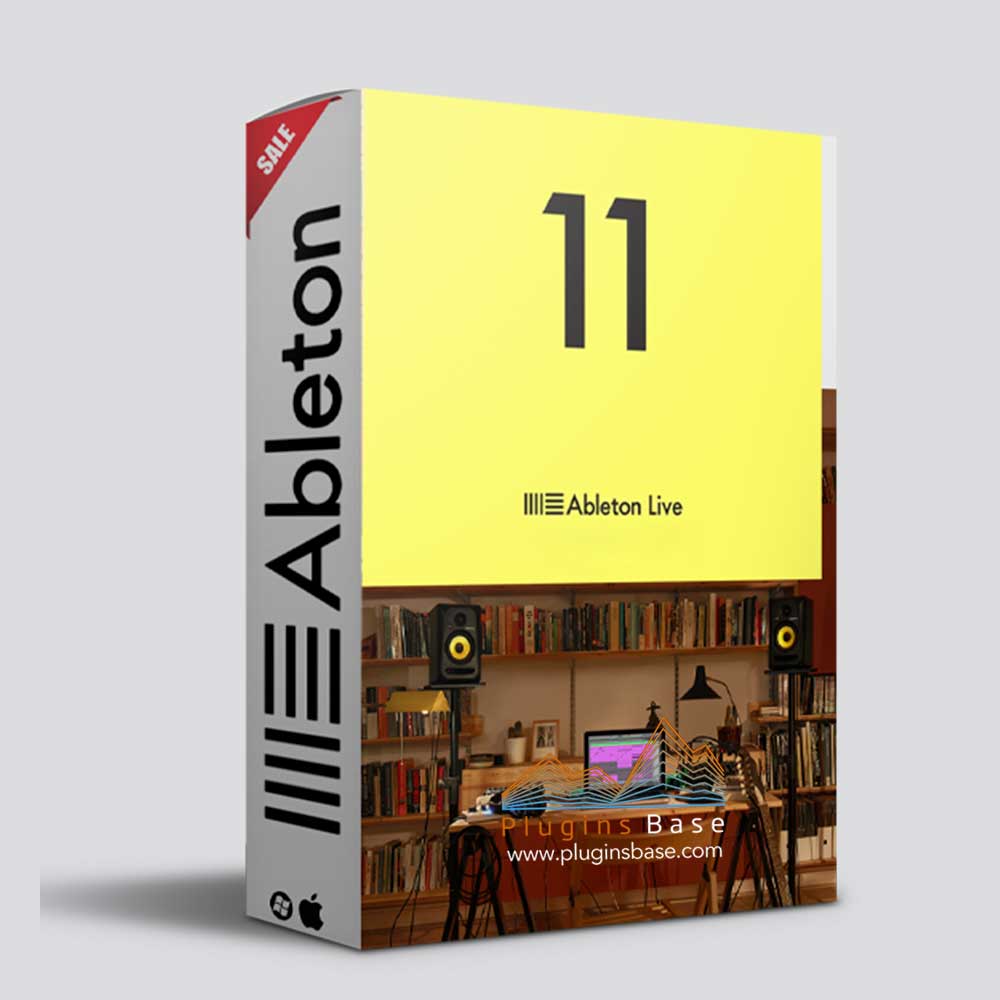
版本 | v11.3.22
Win 10-11 | 3.16GB
Mac11.x-14.X | 3.23GB
Live 是一款快速、流畅、灵活的音乐创作和表演软件。它配备了效果器、乐器、音效和各种创意功能–制作任何类型音乐所需的一切。
Live 11 的部分新功能包括
合成
合成:Live 可将音频或 MIDI 演奏的多个段落组织成单独的片段。这些片段的精华部分可以拼接在一起,形成最终效果。
链接音轨编辑:链接两个或多个音轨,同时编辑它们的内容。
MIDI 多声部表现
支持 MPE – 为和弦中的每个音符添加弯音、滑音和压力,添加微妙的表情变化,在和弦间变形,更轻松地创建不断变化的音质。
表情视图–编辑每个音符的音高、滑音和压力包络,完善音乐中的表情。
支持 MPE 的原生设备–Wavetable、采样器和琶音器已更新为支持 MPE。
新设备
混合混响 – 结合卷积混响和算法混响,可创建任何空间,从精确的现实环境到违背物理现实的环境。
频谱谐振器–将输入音频信号的频谱分解成若干部分,然后以微妙或激进的方式拉伸、移动和模糊一个频率或音符的结果。
频谱时间(Spectral Time)–将声音转化为部分信号,并将其输入基于频率的延时器,从而产生金属回声、频移和混响效果。
灵感来自大自然 – 六种有趣的乐器和效果,以大自然和物理学为灵感来源。与 Dillon Bastan 合作制作。
PitchLoop89 – 制作抖动的突波效果、延迟的数字闪烁和离奇的颤音。与 Robert Henke 合作制作。
舞台功能:
Live Tempo Following – Live 实时监听并根据传入音频调整节奏。
宏快照 – 存储宏的状态,以便日后调用。
机架改进–机架可配置为 1 至 16 个宏,只需按下按钮,宏的状态即可随机化。
增加几率的工具
音符概率 – 设置音符或鼓点发生的概率。
速度概率 – 定义速度概率的范围,以实现微妙、人性化的动态变化。
改进的 “跟随动作”–“跟随动作 “现在可以与片段长度关联,设置为跳转到特定片段,并可全局启用或禁用。场景跟随动作使不断变化的编排成为可能。
新音效
Voice Box、Mood Reel 和 Drone Lab 是 Ableton– 设计的音色包,它们分别探索了特定音色的频谱。
直立钢琴、铜管四重奏和弦乐四重奏是与 Spitfire Audio 合作制作的三个音效包,可捕捉流行管弦乐器组合的细节。
推送功能的变化
Live 11 还为 Ableton 的 Push 硬件乐器带来了新功能:
新设备的可视化 – 在 Push 的彩色显示屏上查看混合混响器、频谱共鸣器和频谱时间的关键参数的可视化,并直接从硬件上控制它们。
琴键和音阶同步 – Live 11 中新的琴键和音阶功能与 Push 相连,可在每个片段中更改。
支持复音触后–使用 Wavetable、采样器和琶音器时,可对单个音符应用不同级别的触后,从而在 Push 上实现更细腻、更动感的演奏。
最多可查看 16 个宏–从宏 1-8 的 Rack 页面之后的第二页访问宏 9-16。
推杆的变化
Live 11 还为 Ableton 的 Push 硬件乐器带来了新功能:
新设备的可视化 – 在 Push 的彩色显示屏上查看混合混响器、频谱谐振器和频谱时间关键参数的可视化,并直接从硬件上控制它们。
琴键和音阶同步 – Live 11 中新的琴键和音阶功能与 Push 相连,可在每个片段中进行更改。
支持复音后触–在使用 Wavetable、采样器和琶音器时,可对单个音符应用不同级别的后触,从而在 Push 上进行更细腻、更动感的演奏。
可查看多达 16 个宏–从宏 1-8 的 Rack 页面之后的第二页访问宏 9-16。
Ableton Live 11 Suite v11.3.22
Live is fast, fluid and flexible software for music creation and performance. It comes with effects, instruments, sounds and all kinds of creative features—everything you need to make any kind of music.
A partial list of what’s new in Live 11 includes:
Comping:
Comping – Live organizes multiple passes of an audio or MIDI performance into individual takes. The best parts of these takes can be stitched together for the final result.
Linked-track editing – Link two or more tracks to edit their content simultaneously.
MIDI Polyphonic Expression:
MPE support – Add bends, slides and pressure for each individual note in a chord, add subtle expression variations, morph between chords and create evolving sonic textures more easily.
Expression View – Edit the pitch, slide and pressure envelopes of each note to refine the expression in your music.
MPE-capable native devices – Wavetable, Sampler and Arpeggiator are updated to support MPE.
New devices:
Hybrid Reverb – Combines convolution and algorithmic reverbs, making it possible to create any space, from accurate real-life environments to those that defy physical reality.
Spectral Resonator – Breaks the spectrum of an incoming audio signal into partials, then stretches, shifts and blurs the result by a frequency or a note in subtle or radical ways.
Spectral Time – Transforms sound into partials and feeds them into a frequency-based delay, resulting in metallic echoes, frequency-shifted and reverb-like effects.
Inspired by Nature – Six playful instruments and effects that use nature and physics as their inspiration. Made in collaboration with Dillon Bastan.
PitchLoop89 – Creates jittery glitch effects, delayed digital shimmers and outlandish vibrato. Made in collaboration with Robert Henke.
Features for the stage:
Live Tempo Following – Live listens to and adjusts its tempo based on incoming audio in real time.
Macro Snapshots – Store the state of Macros for later recall.
Rack improvements – Racks can be configured to have between 1 and 16 Macros, Macro states can be randomized with the push of a button.
Tools to add chance:
Note chance – Sets the probability that a note or drum hit will occur.
Velocity chance – Defines ranges for velocity probability for subtle, humanized variations in dynamics.
Improved Follow Actions – Follow Actions can now be linked to the clip length, be set to jump to specific clips and be enabled and disabled globally. Scene Follow Actions make evolving arrangements possible.
New sounds:
Voice Box, Mood Reel and Drone Lab are Ableton-designed Packs that each explore the spectrum of a specific sound palette.
Upright Piano, Brass Quartet and String Quartet are three Packs created in collaboration with Spitfire Audio that capture popular orchestral instrument combinations in intimate detail.
Changes to Push
Live 11 also brings new functionality to Ableton’s Push hardware instrument:
Visualizations for new devices – See visualizations of key parameters in Hybrid Reverb, Spectral Resonator and Spectral Time on Push’s color display and control them directly from the hardware.
Key and Scale sync – The new Key and Scale feature in Live 11 is linked to Push and can be changed per clip.
Polyphonic aftertouch support – Apply different levels of aftertouch to individual notes when using Wavetable, Sampler, and Arpeggiator for more nuanced and dynamic performances on Push.
See up to 16 Macros – Access Macros 9-16 from a second page after the Rack page with Macros 1-8.
Changes to Push
Live 11 also brings new functionality to Ableton’s Push hardware instrument:
Visualizations for new devices – See visualizations of key parameters in Hybrid Reverb, Spectral Resonator and Spectral Time on Push’s color display and control them directly from the hardware.
Key and Scale sync – The new Key and Scale feature in Live 11 is linked to Push and can be changed per clip.
Polyphonic aftertouch support – Apply different levels of aftertouch to individual notes when using Wavetable, Sampler, and Arpeggiator for more nuanced and dynamic performances on Push.
See up to 16 Macros – Access Macros 9-16 from a second page after the Rack page with Macros 1-8.
常见问题FAQ
- 客服微信:pluginsbase
- 客服微信:pluginsbase
- 资源下载常见问题
- 下载时请不要断网或者暂停! 下载好,MAC用keka解压;WiN用winrar解压!网站可以免费下载这个两个压缩工具! 如遇到需要解压密码的文件,密码为www.pluginsbase.com或者yyrlom.taobao.com或者yuyinraoliangom或者yyrlom
- 免费下载或者VIP会员专享资源能否直接商用?
- 本站所有资源版权均属于原作者所有,这里所提供资源均只能用于参考学习用,请勿直接商用。若由于商用引起版权纠纷,一切责任均由使用者承担。更多说明请参考 VIP介绍。

![DAW宿主编曲软件 Ableton Live 11 Suite v11.3.22 [WiN+MAC] 数字音频工作站](https://pluginsbase.oss-cn-beijing.aliyuncs.com/wp-content/uploads/2024/03/1710318685-01bd7a7442fd918.jpg)