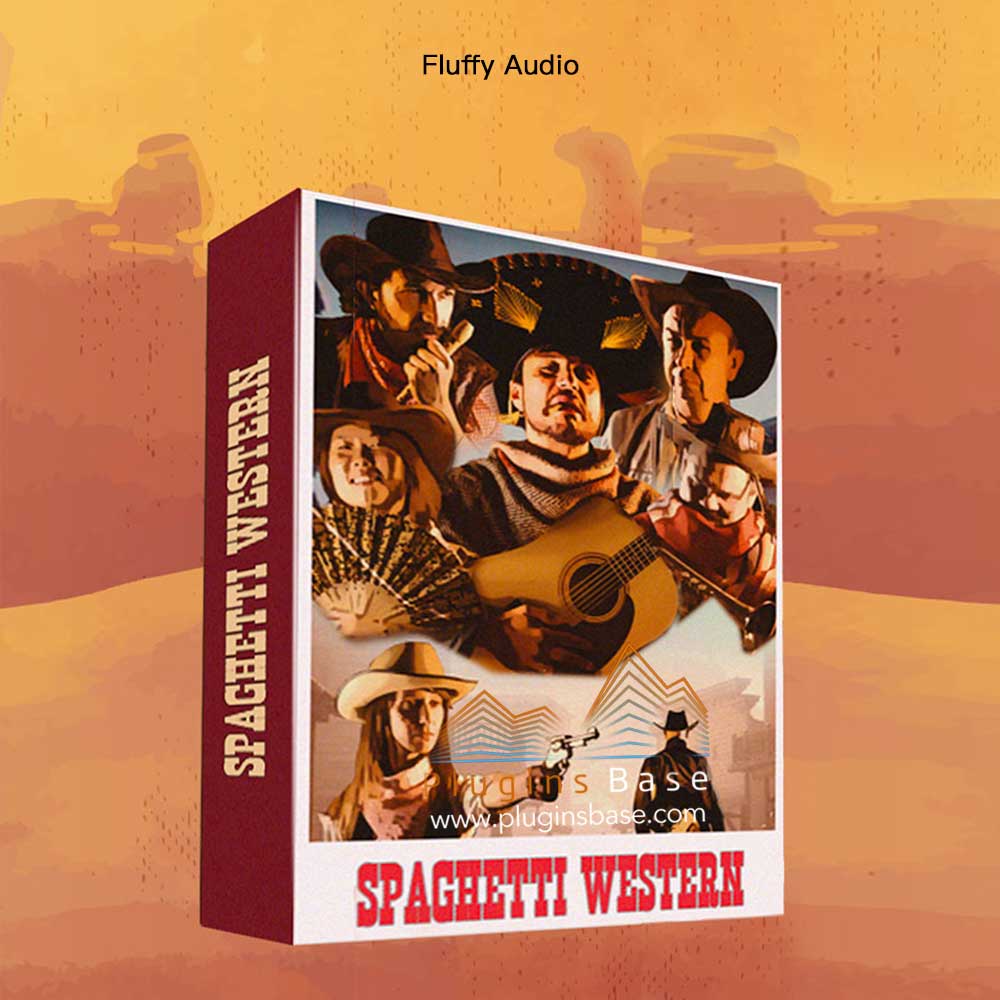[英文教程] 臭氧母带教程 Groove3 Ozone 11 Explained TUTORIAL 教学

伊莱在课程中首先介绍了 “母舰”、其功能、主要用途等。这套软件涵盖了广泛的应用范围,因此,先了解一下Ozone 11的范围是很有帮助的。接着,他将介绍全局测光,让你彻底了解你所看到的和如何解释它,以及其他一些功能,如撤消历史记录、通道处理模式等。之后,你将学习均衡器模块,包括新的瞬态/持续通道模式和 delta 功能。
接下来是动态模块,在这里你将了解到关于单段或多段压缩或限制的所有知识。随后,Eli 演示了动态均衡器功能,该功能将传统均衡器与基于阈值检测的压缩器风格相结合,将静态均衡器转变为只在需要时增强或削减的主动均衡器。接下来将介绍全新改版的 Maximizer 模块,它现在包含了上行压缩功能,可以增强较安静的素材,同时降低峰值。
在课程的其余部分,还将介绍更多内容,包括 “清晰度”(Clarity)和 “低端聚焦”(Low-End Focus)(去除浑浊等的智能处理)、”冲击”(Impact)(控制微动态)、”稳定器”(Stabilizer)(平衡音调和控制共振)、”成像器”(Imager)(调整立体声宽度等)、”主重新平衡”(Master Rebalance)(智能调整混音成品中的单个元素)、”主助理”(Master Assistant)(人工智能技术,可分析你的混音并建立自定义处理链)等等!
Ozone 11能做的太多了,你很容易就会错过它的许多令人难以置信的功能。看完Ozone 11课程后,你就可以放心地使用这套软件,充分发挥它的潜能,用心对待你的音乐。欲了解更多信息,请参阅《Ozone 11》的视频教程介绍,了解它的所有功能。现在就来观看《Ozone 11详解》!
你将学到什么?
-使用各种模块,快速、轻松地提高清晰度、抑制刺耳感、增加冲击力、减少浑浊或不必要的共鸣。
-了解各种计量和增益匹配选项,让您知道如何解释所看到的内容
-如何通过复古硬件模拟(复古磁带、复古压缩器、复古限幅器等)为音轨增添额外的韵味
-使用 “大师助手”,根据对音轨和特定流派目标的分析,快速创建自定义处理链
-还有更多
Description: If you’re into mixing or mastering your own music, you know that iZotope’s Ozone is one of the most full-featured tools around. In this Ozone 11 video course, Production expert Eli Krantzberg will take you through Ozone 11 in full detail, leaving no stone unturned and providing plenty of musical demonstrations so you can see and hear it in action. You’ll learn how to make the most of the various modules (Dynamics, Maximizer, Impact, Clarity, etc.) and explore all the parameters in the process, leaving you will a complete working knowledge of the software and the confidence to use it effectively on your own productions. These videos are for new Ozone 11 users.
Eli kicks off the course with an informative overview of “the mothership,” its capabilities, primary uses, and more. This suite covers an expansive range of applications, so it’s helpful up front to know the scope of Ozone 11 up front. Then he moves on to the subject of global metering so you’ll have a thorough understanding of what you’re seeing and how to interpret it, along with some other functions such as the undo history, the channel processing modes, and more. You’ll learn about the Equalizer module after that, including the new transient/sustain channel mode and delta function.
Next up is the Dynamics module, where you’ll discover all you need to know about single- or multi-band compression or limiting. Following that, Eli demonstrates the Dynamic EQ feature, which combines traditional EQ with compressor-style threshold-based detection, turning your static EQ into an active one that only boosts or cuts when needed. The newly revamped Maximizer module is covered next, which now includes upward compression, enabling quieter material to be boosted while also reducing peaks.
There’s a bunch more to come throughout the remainder of the course, including Clarity and Low-End Focus (smart processes for removing muddiness and more), Impact (control of micro dynamics), Stabilizer (tonal balancing and taming resonance), Imager (adjusting stereo width and more), Master Rebalance (intelligently adjusting individual elements in a finished mix), Master Assistant (AI technology that analyzes your mix and builds a custom processing chain), and much more!
With everything Ozone 11 can do, it’s easy to miss a lot of its incredible features. After watching this Ozone 11 course, you can be confident that you’ll be using the suite to its fullest potential and treating your music with the care and attention it deserves. See the individual Ozone 11 video tutorial descriptions for more information and to see a more comprehensive list of everything it can do. Transforming your mixes for the better has never been easier … watch “Ozone 11 Explained«” today!
What You Will Learn:
-Using the various modules to improve clarity, tame harshness, add punch, and reduce muddiness or unwanted resonances quickly and easily
-Understanding the various metering and gain matching options so you’ll know how to interpret what you’re seeing
-How to add additional flavor to your track by way of vintage hardware emulations (Vintage Tape, Vintage Compressor, Vintage Limiter, etc.)
-Using Master Assistant to quickly create a customized processing chain based on the analysis of your track and genre-specific targets
-And much more!
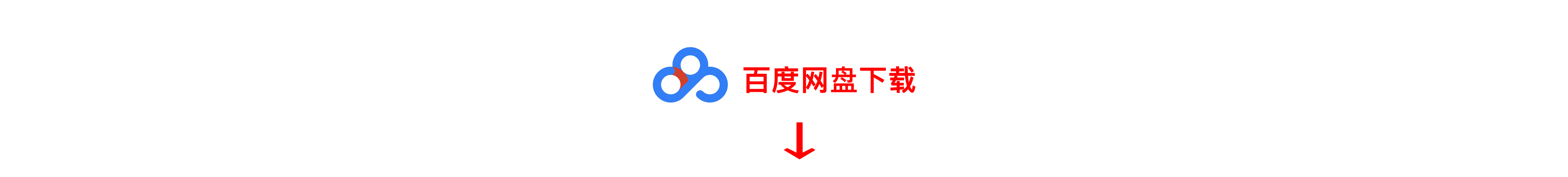
常见问题FAQ
- 客服微信:pluginsbase
- 客服微信:pluginsbase
- 资源下载常见问题
- 下载时请不要断网或者暂停! 下载好,MAC用keka解压;WiN用winrar解压!网站可以免费下载这个两个压缩工具! 如遇到需要解压密码的文件,密码为www.pluginsbase.com或者yyrlom.taobao.com或者yuyinraoliangom或者yyrlom
- 免费下载或者VIP会员专享资源能否直接商用?
- 本站所有资源版权均属于原作者所有,这里所提供资源均只能用于参考学习用,请勿直接商用。若由于商用引起版权纠纷,一切责任均由使用者承担。更多说明请参考 VIP介绍。
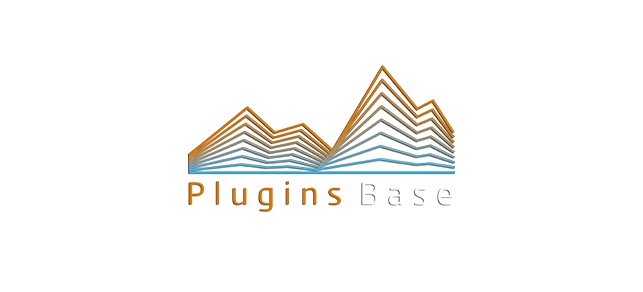
![电子复音合成器插件 Reveal Sound Spire v1.5.18 [WiN+MAC]](https://pluginsbase.oss-cn-beijing.aliyuncs.com/wp-content/uploads/2025/06/1749461117-de767eb3faeaef1.jpg)

![模拟模块合成器插件 GForce Oberheim OB-E v2.1.1 [WiN+MAC]](https://pluginsbase.oss-cn-beijing.aliyuncs.com/wp-content/uploads/2022/11/1667563979-da3aefb5cc6bdf7.jpg)