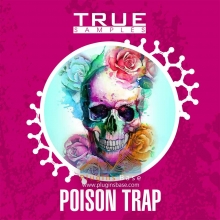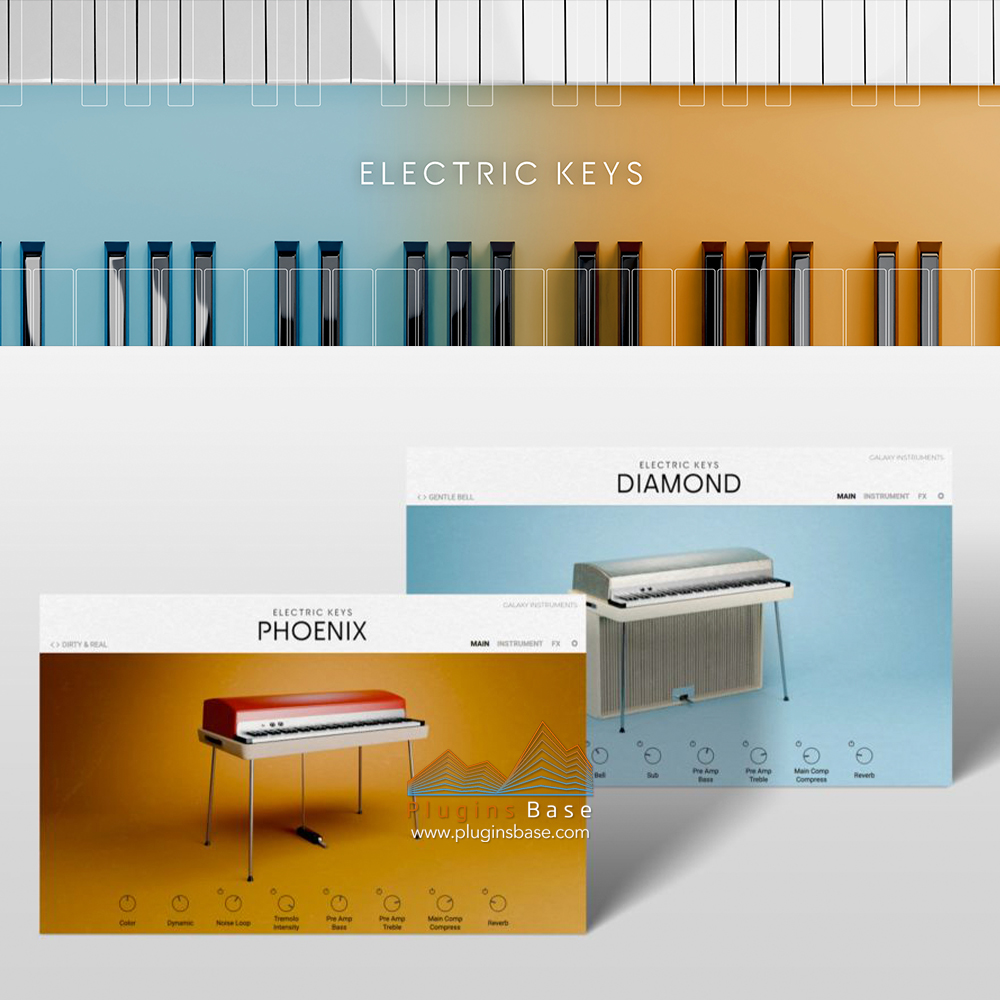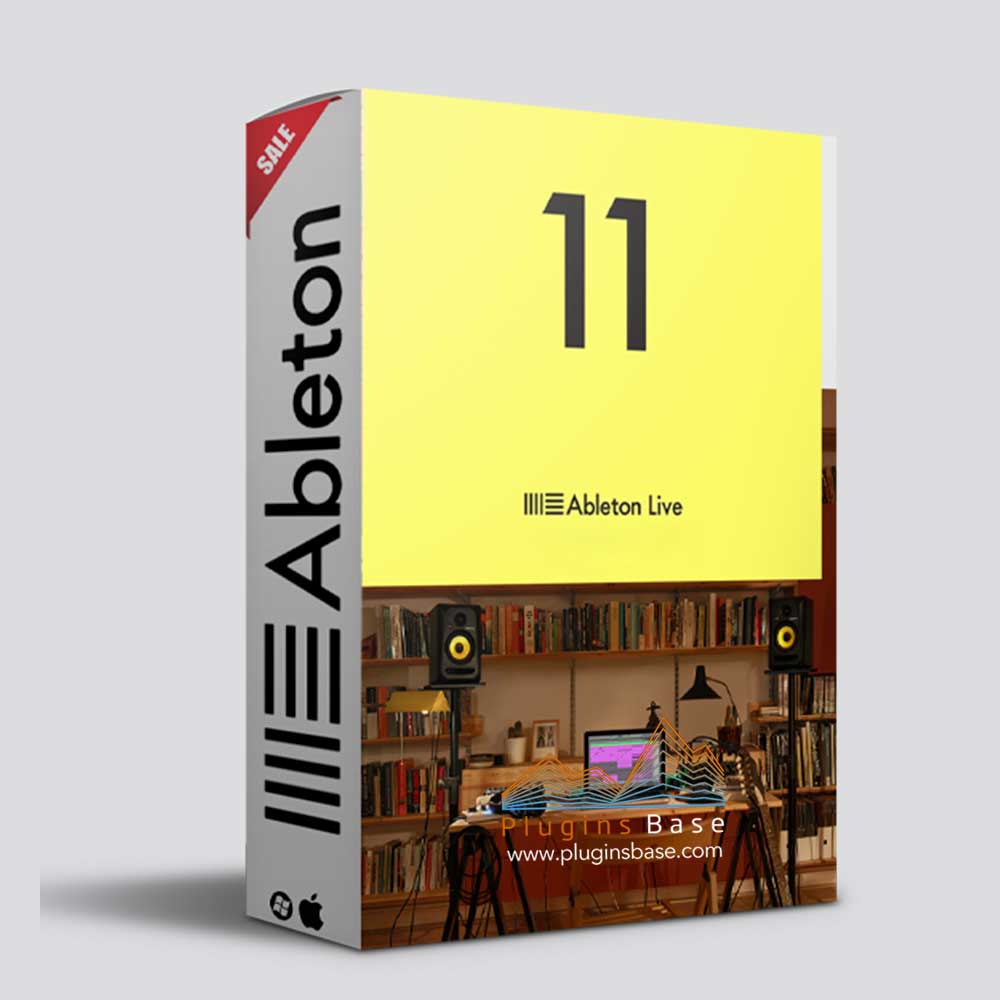
版本 | v11.3.21
Win 10-11 | 3.1GB
Mac10.15-13.X | 3.23GB
Ableton Live11 是一款快速、流畅、灵活的软件音序器和数字音频工作站,适用于音乐创作和表演。它配备了效果器、乐器、音效和各种创意功能,是制作任何类型音乐所需的一切。
你可以在传统的线性编排中进行创作,也可以在 Live 的会话视图中不受时间线的限制进行即兴创作。在音乐元素之间自由移动,自由发挥创意,既不会停止音乐,也不会中断流程。
→ Live 11 的所有新功能和更新:
作曲
Live 可将音频或 MIDI 演出的多个过场组织成单独的片段。将多个片段中最好的部分组合在一起,或找到创造性的新组合。
链接音轨编辑
链接两个或多个音频或 MIDI 音轨,同时编辑或合成它们的内容。
MPE 兼容性
为和弦中的每个音符添加弯曲、滑音和压力。添加微妙的表情变化,在和弦间变形,并创建不断变化的声音纹理。
表情视图
在片段细节视图的新标签中直接添加和编辑单个音符的音高、音色和压力变化。
支持 MPE 的原生设备
Wavetable、采样器和琶音器现在都支持 MPE。使用 Push 的垫子压力控制每个音符的参数。
混合混响
结合了卷积混响和算法混响,可以创建任何空间,从精确的真实环境到违背物理现实的环境。
频谱谐振器
将输入音频信号的频谱分解成若干部分,然后通过一个频率或一个音符以微妙或激进的方式拉伸、移动和模糊结果。使用 MIDI,就像演奏乐器一样。
频谱时间
将声音转化为分频,并将其输入基于频率的延时器,从而产生金属回声、频移和混响效果。冻结功能可捕捉并保存音频。
灵感来自大自然
六种有趣的乐器和效果,以自然和物理过程为灵感来源。与 Dillon Bastan 合作制作。
PitchLoop89
该设备以早期的数字效果处理器为基础,可产生抖动的突波效果、延迟的数字闪烁和离奇的颤音,为录音室或舞台上的声音增添特色。与罗伯特-亨克(Robert Henke)合作开发。
合奏合唱
更新版的 Chorus 现在具有更广泛的声音塑造功能–添加颤音、将左右声道的信号扩散到立体声区域,以及添加厚重的 3 延迟线条合唱。
重奏
Redux 添加了更多来自复古数字设备的音效,包括刺耳的失真、数字和混叠伪音,以及温暖饱和的 8 位纹理。
幻象-镶边
相位器和镶边器已合并,现在具有更柔和的新音效,频率和调制范围更大,对现有模式的表现力进行了改进,还新增了用于短时间调制延迟的 Doubler 模式。
宏变化
存储宏的状态以备日后调用–这是一种快速的方法,可在演奏过程中创建即时的音效变化或增强和减弱。
灵活的宏配置
将机架设置为 1 至 16 个宏。
随机化宏值
随机化宏的状态,或将随机化按钮映射到 MIDI。
速度跟随
Live 实时监听并根据传入的音频调整自己的节奏,使其成为乐队的一个动态部分,而不是每个人都必须遵循的节奏源。
音符概率
设置音符或鼓点出现的概率,让 Live 为你的模式生成随时间变化的惊人变化。
速度概率
定义速度概率的范围,让你的乐段在动态中产生微妙的、人性化的变化。
跟随动作
Live11 为不断变化的编曲添加了 “场景跟随动作”。现在,”跟随动作 “可跳转到特定片段,并在全局范围内启用和禁用 “跟随动作”。
声音盒
全面收集了来自多个声部的现代声乐样本、一套可播放的声乐乐器和专为声乐处理设计的效果器。
情绪卷轴
令人回味的分层乐器,将有机和合成声音与纹理元素相结合,为作品增添情调、空间和动感。
无人机实验室
持续音调和纹理采样、生成噪音、多采样乐器,以及专为实验而设计的设备和效果器。
直立钢琴
Upright Piano 采用近距离录音,具有亲切感–这是一种适用于多种音乐风格的经典音色。与 Spitfire Audio 合作制作。
铜管四重奏
该乐器突出了铜管四重奏的自然气息、表现范围和宽广音调。与 Spitfire Audio 合作制作。
弦乐四重奏
由两把小提琴、中提琴和大提琴组合而成,音色亲切,是探索音色的绝佳起点。与 Spitfire Audio 合作制作。
更新的核心库
Live 的核心库以现代音乐制作为重点进行了扩展,包括新的鼓套件、乐器架、音频效果器架、乐谱、循环和 MIDI 片段。此外,改进的浏览功能让音效更容易查找。
更新 AAS 乐器界面
更新了与 Applied Acoustic Systems 合作制作的所有乐器的用户界面。
更新软件包
Drum Booth 具有全新的 MIDI 鼓库和混音预置。三角钢琴和电子键盘现在配有 MIDI 乐段、乐句和进行曲。Chop and Swing、Skitter and Step、Drive and Glow 中加入了 MIDI 鼓点和乐器部分。
精致的片段编辑
可同时编辑多个片段的循环,在上下文中集中处理单个片段,还能从一个钢琴卷中轻松转调整个编曲。
改进的片段细节视图
音符参数、跟随动作、包络和 MPE 的新选项卡提供了更清晰的片段参数和属性概览和访问。
改进的 CPU 度量
更新后的主显示屏现在可以显示当前和平均 CPU 占用率,每个音轨的 CPU 显示器还能显示音集中哪些音轨的处理能力最强。
琴键和音阶
可直接在 Live 的 MIDI 编辑器中使用音阶作为指导或参考,这与推送相关联,并可在每个片段中更改。
新设备的可视化
在 Push 的彩色显示屏上看到 Hybrid Reverb、Spectral Resonator 和 Spectral Time 关键参数的可视化效果,并可直接从硬件进行控制。
琴键和音阶同步
Live 11 中的音键和音阶功能与 Push 相连,可在每个片段中更改。
支持复调触后效果
使用 Wavetable、采样器、琶音器和支持的 VST 时,可对单个音符应用不同级别的后触,从而在 Push 上进行更细腻、更动感的演奏。
查看多达 16 个宏
在 Live 11 中,可从包含宏 1-8 的机架页面后的第二页访问宏 9-16。一旦你映射的宏超过 8 个,第二页就会自动出现。
新增 API
重新设计、与 MPE 兼容的音符 API 使 Max for Live 可以访问 Live 11 的新音符功能:概率、速度偏差和释放速度。现在还可以访问 Simpler 中加载的样本片段、片段或样本的扭曲标记等。
MIDI 通道路由
现在可以将 MIDI 路由到 Max Live 音频效果器和乐器,或从 Max Live 音频效果器和乐器路由 MIDI。输入和输出均可路由,并显示在音轨的 MIDI From 和 MIDI To 选择器中。
对设备创建者的改进
新的 live.scope 对象为对象库添加了示波器。双击 Max 控制台中的错误,光标会跳转到导致错误的设备。检查器窗口中新增了 Max for Live 类别,让开发人员可以更清楚地指明他们的设备可以在哪些系统上使用,等等。
性能改进
对 Max for Live 用户界面集成的全面改造意味着在使用 Max for Live 设备时可以获得更流畅的体验,包括对焦点、定位、滚动行为和性能的改进。
支持的操作系统
– macOS 10.14 或更高版本
– 苹果硅或英特尔酷睿处理器
Ableton Live 11 Suite 11.3.21 macOS [HCiSO]| 25 January 2024 | U2B : 3.23 GB | iNTEL : 3.00 GB
Ableton Live is fast, fluid and flexible software music sequencer and digital audio workstation for music creation and performance. It comes with effects, instruments, sounds and all kinds of creative features – everything you need to make any kind of music.
Create in a traditional linear arrangement, or improvise without the constraints of a timeline in Live’s Session View. Move freely between musical elements and play with ideas, without stopping the music and without breaking your flow.
→ All new features and updates in Live 11:
Comping
Live organizes multiple passes of an audio or MIDI performance into individual takes. Combine the best of many takes or find creative new combinations.
Linked-track editing
Link two or more audio or MIDI tracks to edit or comp their content simultaneously.
MPE compatibility
Add bends, slides and pressure for each individual note in a chord. Add subtle expression variations, morph between chords and create evolving sonic textures.
Expression View
Add and edit pitch, timbre and pressure variations of individual notes directly in a new tab in the Clip Detail View.
MPE-capable native devices
Wavetable, Sampler and Arpeggiator now support MPE. Use Push’s pad pressure to control parameters per note.
Hybrid Reverb
Combines convolution and algorithmic reverbs, making it possible to create any space, from accurate real-life environments to those that defy physical reality.
Spectral Resonator
Breaks the spectrum of an incoming audio signal into partials, then stretches, shifts and blurs the result by a frequency or a note in subtle or radical ways. Play it like an instrument with MIDI.
Spectral Time
Transforms sound into partials and feeds them into a frequency-based delay, resulting in metallic echoes, frequency-shifted and reverb-like effects. The Freeze function captures and holds audio.
Inspired by Nature
Six playful instruments and effects that use natural and physical processes as their inspiration. Created in collaboration with Dillon Bastan.
PitchLoop89
Based on an early digital effects processor, this device creates jittery glitch effects, delayed digital shimmers and outlandish vibrato to add character to sounds in the studio or onstage. Created in collaboration with Robert Henke.
Chorus-Ensemble
The updated version of Chorus now has a wider range of sound shaping capabilities – add vibrato, spread the left and right channels of the signal across the stereo field, and add thick 3-delay line chorus.
Redux
Redux adds a wider range of sounds from vintage digital gear including harsh distortion, digital and aliasing artifacts, as well as warm and saturated 8-bit textures.
Phaser-Flanger
Phaser and Flanger have been combined and now feature a new, lusher sound with increased frequency and modulation ranges, expressive improvements on existing modes, and a new Doubler mode for short modulatable delay.
Macro Variations
Store the state of Macros for later recall – this is a fast way to create instant variations to sounds, or builds and drops during a performance.
Flexible Macro Configuration
Set your Racks up to have between 1 and 16 Macros.
Randomized Macro values
Randomize the state of your Macros or map the randomization button to MIDI.
Tempo following
Live listens to and adjusts its tempo based on incoming audio in real time, making it a dynamic part of the band instead of the tempo source that everyone has to follow.
Note chance
Set the probability that a note or drum hit will occur and let Live generate surprising variations to your patterns that change over time.
Velocity chance
Define ranges for velocity probability for subtle, humanized variations in the dynamics of your patterns.
Follow Actions
Live 11 adds Scene Follow Actions for evolving arrangements. Follow Actions can now jump to specific clips and enable and disable Follow Actions globally.
Voice Box
A comprehensive collection of contemporary vocal samples from multiple voices, a set of playable vocal instruments, and Effect Racks designed for vocal processing.
Mood Reel
Evocative layered instruments that combine organic and synthetic sounds with textural elements to add mood, space and movement to productions.
Drone Lab
Sustained tonal and textural samples, generative noise, multisampled instruments, plus devices and Effect Racks designed for experimentation.
Upright Piano
Upright Piano is close-recorded for an intimate feel – a classic sound that is at home in many styles of music. Created in collaboration with Spitfire Audio.
Brass Quartet
This instrument highlights the natural breathiness, range of expression and broad tonality of the brass quartet. Created in collaboration with Spitfire Audio.
String Quartet
This combination of two violins, viola and cello has a sound that is immediately intimate, and is also a great starting point for sonic exploration. Created in collaboration with Spitfire Audio.
Updated Core Library
Live’s Core Library is expanded with a focus on contemporary music production, including new drum kits, Instrument Racks, Audio Effect Racks, Grooves, loops and MIDI clips. Plus, improved browsing makes sounds easier to find.
Updates to AAS instrument interfaces
The user interfaces of all instruments made in collaboration with Applied Acoustic Systems have been updated.
Updated Packs
Drum Booth features a new MIDI drum library and mix-ready presets. Grand Piano and Electric Keyboards now come with MIDI licks, phrases and progressions. MIDI drum grooves and instrumental parts have been added to Chop and Swing, Skitter and Step, Drive and Glow.
Refined clip editing
Edit loops of multiple clips simultaneously, focus on a single clip in context and easily transpose entire arrangements from one piano roll.
Improved Clip Detail View
New tabs for Note Parameters, Follow Actions, Envelopes and MPE provide a clearer overview of and access to parameters and properties of a Clip.
Improved CPU metering
An updated master display can now show current and average CPU usage, plus per-track CPU meters show which tracks in a set use the most processing power.
Keys and scales
Use scales directly in Live’s MIDI editor as a guide or reference – this is linked to Push, and can be changed per clip.
Visualizations for new devices
See visualizations of key parameters in Hybrid Reverb, Spectral Resonator and Spectral Time on Push’s color display and control them directly from the hardware.
Key and Scale sync
The Key and Scale feature in Live 11 is linked to Push and can be changed per clip.
Polyphonic aftertouch support
Apply different levels of aftertouch to individual notes when using Wavetable, Sampler, Arpeggiator and supported VSTs for more nuanced and dynamic performances on Push.
See up to 16 Macros
In Live 11, access Macros 9-16 from a second page after the Rack page with Macros 1-8. The second page appears automatically once you map more than eight Macros.
New API additions
A redesigned, MPE-compatible note API gives Max for Live access to Live 11’s new note features: probability, velocity deviation, and release velocity. You can also now access slices of a sample loaded in Simpler, a clip or sample’s warp markers, and much more.
MIDI Channel Routings
It is now possible to route MIDI to and from Max for Live audio effects and instruments. Inputs and outputs are routable and show up in a track’s MIDI From and MIDI To choosers.
Improvements for Device creators
A new live.scope object adds an oscilloscope to the object library. Double-clicking an error in the Max Console jumps the cursor to the device causing the error. A new Max for Live category in the Inspector Window allows developers to more clearly indicate which systems their devices can be used on, and much more.
Performance improvements
A complete overhaul of Max for Live’s user interface integration means a smoother experience when working with Max for Live devices, including improvements to focus, positioning, scrolling behaviour, and performance.
Supported Operation System:
• macOS 10.14 or later
• Apple Silicon or Intel Core processor
常见问题FAQ
- 客服微信:pluginsbase
- 客服微信:pluginsbase
- 资源下载常见问题
- 下载时请不要断网或者暂停! 下载好,MAC用keka解压;WiN用winrar解压!网站可以免费下载这个两个压缩工具! 如遇到需要解压密码的文件,密码为www.pluginsbase.com或者yyrlom.taobao.com或者yuyinraoliangom或者yyrlom
- 免费下载或者VIP会员专享资源能否直接商用?
- 本站所有资源版权均属于原作者所有,这里所提供资源均只能用于参考学习用,请勿直接商用。若由于商用引起版权纠纷,一切责任均由使用者承担。更多说明请参考 VIP介绍。
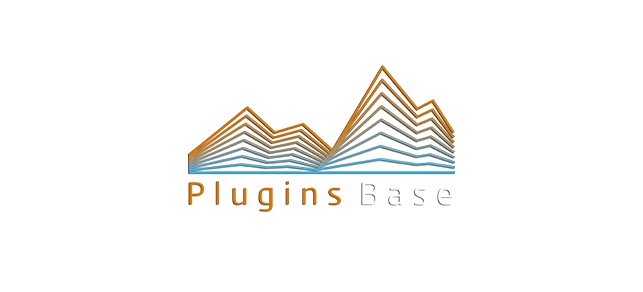
![DAW宿主编曲软件 Ableton Live 11 Suite v11.3.21 [WiN+MAC] 数字音频工作站](https://pluginsbase.oss-cn-beijing.aliyuncs.com/wp-content/uploads/2023/10/1697189666-01bd7a7442fd918.jpg)