
版本 | v5.0.9
Win 10-11 | 78MB
Mac11.x-14.X | 106MB

Gig Performer5是一个革命性的现场表演主机,它改变了表演管理和声音创作的方式,提供了一个既强大又易于使用的现场音乐表演解决方案。声音在机架空间中构建,通过可映射的小部件控制,并组织成歌曲部分。选择Gig Performer®意味着您将花费更少的时间准备计算机,获得极其稳定的表演体验,以及更多的时间创作音乐。
强大的音频插件主机,用于您的现场表演
Gig Performer使音乐家能够管理和演奏他们的虚拟乐器,创造一个极其轻量级,同时强大的现场表演体验。无论您是键盘手、吉他手、贝斯手、鼓手还是前台工程师,Gig Performer都将为您提供无与伦比的力量、表演的便利性和灵活性。
专业声音,小巧的足迹
Gig Performer®是现场舞台表演的终极工具。有了Gig Performer,沉重的设备、众多的电缆和复杂的设置可能永远成为过去。只需从您最喜欢的插件中创建声音,就可以感受到从沉重的设备中解放出来,在您的表演中使用工作室质量的虚拟乐器和效果的自由。
直观的声音管理
轻松创建、组织和在声音之间切换。无需被技术细节所困扰。您只需专注于您的表演,让Gig Performer完成剩下的工作。
摆脱硬件限制
Gig Performer让您摆脱传统设置的工作流程——沉重的设备和处理通道条可以成为过去,这样您就可以快速构建声音。用灵活的Gig Performer效果单元替换笨重的踏板板,保留音频尾音,完全消除音量跳跃。以超低延迟托管工作室质量的音频效果,为您的观众带来高质
Gig Performer is a lightweight cross-platform (Mac/Windows) audio plugin host for both live performance and session musicians (keyboard players, guitarists, singers, drummers, FOH engineers) looking for an intuitive fast and flexible VST/VST3/AU plugin hosting environment for their software synths and effects. Gig Performer is a native, real-time plugin host for live performance and rehearsing. Use ANY VST & AU plugins at near-zero latency with this version! GP runs with any computer and any interface, without the need for dedicated DSP systems! MAC & PC! We are proud to welcome DESKEW and Gig Performer (GP) to the Alliance. GP is a dedicated, near-zero latency host application for live performances with NATIVE audio plugins. With Gig Performer, you can easily take all your favorite native plugins to your shows and play or sing with the power of native plugins – with near-zero latency on any native system!
NEW IN GIG PERFORMER® 5:
GLOBAL RACKSPACE
Share your most used effects globally and use them from all your rackspaces. Keep your looper or backing tracks running while you change other sounds on the fly. The Global Rackspace can pass audio in both directions. Preprocess all incoming audio before adding local effects. Create instruments that are always available.
ZOOMABLE WIRING VIEW
Gig Performer’s new wiring view lets you layout your plugins neatly regardless of the size of your screen. Use a large virtual view, zoom in or out and scoll horizontally or vertically to position your plugins wherever you need them without squashing them together.
SCALING CURVES
Create keyboard velocity curves and widget scaling curves. Choose from predefined shapes or draw your own. Copy them or save them for later reuse.
MIDI FILE PLAYER
Load up to 128 standard MIDI files into the MIDI File Player Plugin. Enable or mute individual tracks. Route different tracks to different plugins for the best possible sound. Use Tap Tempo to control playback speed or let the song control Gig Performer’s global BPM.
FAVORITES AND PRESETS
Select multiple interconnected plugins and save as a named favorite for easy reuse. Favorites automatically appear in plugin insertion menus or you can simply drop them into Gig Performer from a folder. Saved plugin presets also appear in popup menus and selecting a preset will automatically insert the required plugin.
PROBABILISTIC SOUND DESIGNER
Create completely new sounds or tweak existing ones using controlled randomization of selected parameters of any plugin.
IMPROVED IN GIG PERFORMER® 5
More Widgets, Layout Management, Undo Widget Movements, Midi Message Helper, Adjust Channel Count Per Plugin, Input Muting and Output Fading, Faster Plugin Finder, Touch Friendly Input, New Tuner Display, Gp Script Enhancements, Scriptlets, System Actions Plugin, Midi Out to Osc Converter, Comment Plugin, New Gui Dialog to Define Midi Events to Send on Song Part Change, Midi Out Blocks Can Automatically Send Multiple Midi Events, Open/close a Plugin Editor From a Widget, Choose Default Startup View, Quick Find for Plugin Parameters, Large Collection of Startup Hints, Osc Patchbay Mode, Plugins Now Default to Stereo I/o, Dragging Presets Into the Wiring View Will Automatically Create the Required Plugin, Numerous Other Minor (but Nice) Usability and Workflow Enhancements, Numerous Other Enhancements and Optimizations Serve to Make Gig Performer 4 a Superb Platform for Performing Artists.
FEATURES:
Share your most-used effects globally and use them from all your rackspaces. Keep your looper or backing tracks running while you change other sounds on the fly. The Global Rackspace can pass audio in both directions. Preprocess all incoming audio before adding local effects. Create instruments that are always available.
Gig Performer®’s new wiring view lets you layout your plugins neatly regardless of the size of your screen. Use a large virtual view, zoom in or out and scroll horizontally or vertically to position your plugins wherever you need them without squashing them together.
Create keyboard velocity curves and widget scaling curves. Choose from predefined shapes or draw your own. Copy them or save them for later reuse.
Load up to 128 standard MIDI files into the MIDI File Player Plugin. Enable or mute individual tracks. Route different tracks to different plugins for the best possible sound. Use Tap Tempo to control playback speed or let the song control Gig Performer®’s global BPM.
Select multiple interconnected PA plugins and save them as a named favorite for easy reuse. Favorites automatically appear in plugin insertion menus or you can simply drop them into Gig Performer® from a folder. Saved plugin presets also appear in popup menus and selecting a preset will automatically insert the required plugin.
Create completely new sounds or tweak existing ones using controlled randomization of selected parameters of any plugin
Runs ONLY Plugin Alliance plugins
Intuitive user interface: simply connect any PA plugin to any other PA plugin in any configuration—no confusing busses, sends, or inserts
Control your PA software synths, samplers, and sequencers— as well as effects—directly from the sliders, knobs, and switches on your instruments
Using a MIDI pedalboard, you can freely switch between multiple amp/cabinet models and digital effects in real-time
Instantaneous glitch-free switching between sounds—even while holding notes — for a seamless transition from one song to the next or from one part of a song to another
Easily add compression, EQ, and other effects to your live vocals
Set-lists let you effortlessly change sounds and entire plugin setups for every part of every song of every gig
Run multiple Gig Performer® instances simultaneously, allowing different members of a band to access different plugin setups independently.
Build Set-lists that automatically change to the right sound for each part of the song in your lists
常见问题FAQ
- 客服微信:pluginsbase
- 客服微信:pluginsbase
- 资源下载常见问题
- 下载时请不要断网或者暂停! 下载好,MAC用keka解压;WiN用winrar解压!网站可以免费下载这个两个压缩工具! 如遇到需要解压密码的文件,密码为www.pluginsbase.com或者yyrlom.taobao.com或者yuyinraoliangom或者yyrlom
- 免费下载或者VIP会员专享资源能否直接商用?
- 本站所有资源版权均属于原作者所有,这里所提供资源均只能用于参考学习用,请勿直接商用。若由于商用引起版权纠纷,一切责任均由使用者承担。更多说明请参考 VIP介绍。
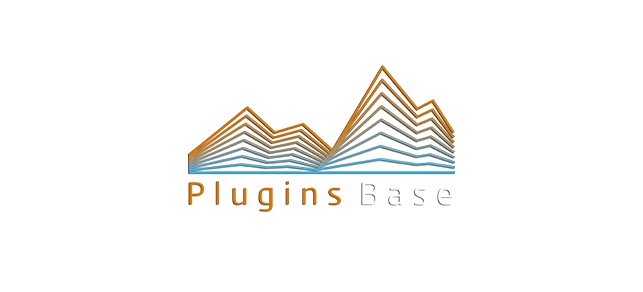



![Function Loops Tech House 2021 [WAV] 采样包 无损音乐音色下载](https://pluginsbase.oss-cn-beijing.aliyuncs.com/wp-content/uploads/2021/01/1611432045-ddc68f9c0d49bf1-220x220.jpg)
![复古合成 蒸汽波 浪潮 采样包 WAVES Prime Loops Dreamwave [WAV] 音色](https://pluginsbase.oss-cn-beijing.aliyuncs.com/wp-content/uploads/2022/01/1641495540-16b888daee31b86-220x220.jpg)

