
版本 | v1.0.1
Win 10-11 | AAX | VST | VST3 | 56MB
Mac11.x-新系统 | AAX | AU | VST | VST3 | 245MB

在这个Plasma视频教程系列中,混音大师Larry Holcombe将带您参观Plasma,这是iZotope的新混音/母带制作插件,在添加饱和度方面采取了新的方向。您将了解所有的功能和特性,以及如何拨入参数,以实现适合您的混音或曲目的声音。参加完这个等离子课程后,你会知道调整哪些控制来使你的作品听起来很棒。这些视频是为新的等离子用户设计的。
Larry首先向您介绍了界面,并解释了插件的基本原理,包括它的预期用途和基本原理。然后是主控制部分,在那里你会发现重要的功能,如通量饱和,超速,等等。接下来,Larry将向您展示如何分别调整中间/侧面和瞬态/延时分量,以及如何使用手柄将处理集中在特定的频率区域。
与许多iZotope产品一样,预设作为起点非常有用(或在某些情况下按原样使用),Plasma也不例外。拉里教你如何管理它们,包括创建、重命名、删除、召回等。,这样你就知道在哪里可以找到他们并与他们合作。为了结束本课程,Larry演示了等离子在一些现场鼓声中的声音,以便您可以在实际使用场景中听到插件。
如果你有一个(或多个)轨道需要一些额外的咬,能量或温暖,等离子是门票。这个等离子课程是学习如何使用它让你的曲目听起来专业的最快和最简单的方法。有关更多信息,请参见各个iZotope等离子视频教程说明。看完课程后,你将准备好让等离子在你自己的作品中释放出来,以多种方式发挥它的魔力。前所未有的饱和…今天就看《同位素等离子体解释®》吧!
您将学到的内容:
-界面布局、插件架构和建议用途
-使用主显示屏中的手柄聚焦特定频率区域
-分别处理中间/侧面和瞬态/延时分量,仅在需要的地方添加适量的饱和度
-预设管理
-还有更多!
Groove3 iZotope Plasma Explained
In this Plasma video tutorial series, mixing guru Larry Holcombe takes you on a tour of Plasma, the new mixing/mastering plug-in from iZotope that takes a new direction when it comes to adding saturation. You’ll learn all the functions and features, as well as how to dial in the parameters to achieve just the right sound for your mixes or tracks. After taking this Plasma course, you’ll know which controls to adjust to make your productions sound great. These videos are designed for new Plasma users.
Larry first gives you a tour of the interface and explains the fundamental principles of the plug-in, including its intended use and rationale. Then it’s on to the main control section, where you’ll find important features like Flux Saturate, Overdrive, and more. Next, Larry shows you how to tweak the mid/side and transient/sustain components separately, as well as how to use the handles to focus processing on specific frequency areas.
As with many iZotope products, the presets can be very useful as starting points (or used as-is in some cases), and Plasma is no exception. Larry teaches you how to manage them, including creating, renaming, deleting, recalling, etc., so you’ll know exactly where to find and work with them. To finish the course, Larry demonstrates how Plasma sounds on some live drum tracks, so you can hear the plug-in in an actual-use scenario.
If you’ve got a track (or tracks) that needs some extra bite, energy, or warmth, Plasma is the ticket. This Plasma course is the quickest and easiest way to learn how to use it to get your tracks sounding professional in a hurry. See the individual iZotope Plasma video tutorial descriptions for more information. After you’ve viewed the course, you’ll be ready to let Plasma loose on your own productions to work its magic in many ways. Saturate like never before… watch “iZotope Plasma Explained®” today!
What You Will Learn:
-Interface layout, plug-in architecture, and suggested uses
-Focusing on specific frequency areas with the handles in the main display
-Treat mid/side and transient/sustain components separately, adding the right amount of saturation only where you need it
-Preset management
-And more!
饱和效果器插件 饱和
常见问题FAQ
- 客服微信:pluginsbase
- 客服微信:pluginsbase
- 资源下载常见问题
- 下载时请不要断网或者暂停! 下载好,MAC用keka解压;WiN用winrar解压!网站可以免费下载这个两个压缩工具! 如遇到需要解压密码的文件,密码为www.pluginsbase.com或者yyrlom.taobao.com或者yuyinraoliangom或者yyrlom
- 免费下载或者VIP会员专享资源能否直接商用?
- 本站所有资源版权均属于原作者所有,这里所提供资源均只能用于参考学习用,请勿直接商用。若由于商用引起版权纠纷,一切责任均由使用者承担。更多说明请参考 VIP介绍。
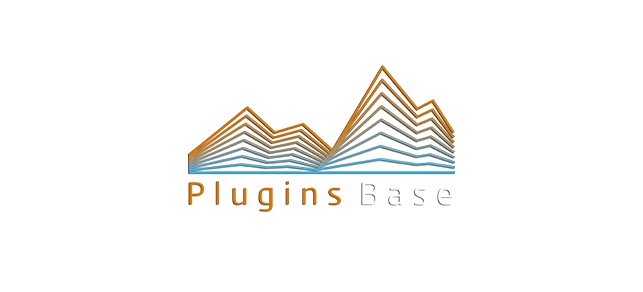

![Toontrack EZbass [WiN+MAC] v1.0.8 编曲贝司 Midi Loop库 含扩展](https://pluginsbase.oss-cn-beijing.aliyuncs.com/wp-content/uploads/2021/06/1625042025-a77f2225f0bfe81-220x220.jpg)

![声音处理效果器插件 Phil Speiser THE_SHAPER v1.1.0 [WiN]](https://pluginsbase.oss-cn-beijing.aliyuncs.com/wp-content/uploads/2023/09/1694496616-e06fe525d7224c6.jpg)

![架子鼓采样合成器插件 inMusic Brands BFD3 v3.4.4.31 [WiN+MAC] 带扩展音色](https://pluginsbase.oss-cn-beijing.aliyuncs.com/wp-content/uploads/2022/06/1656480866-850c5e5576ad734.jpg)
