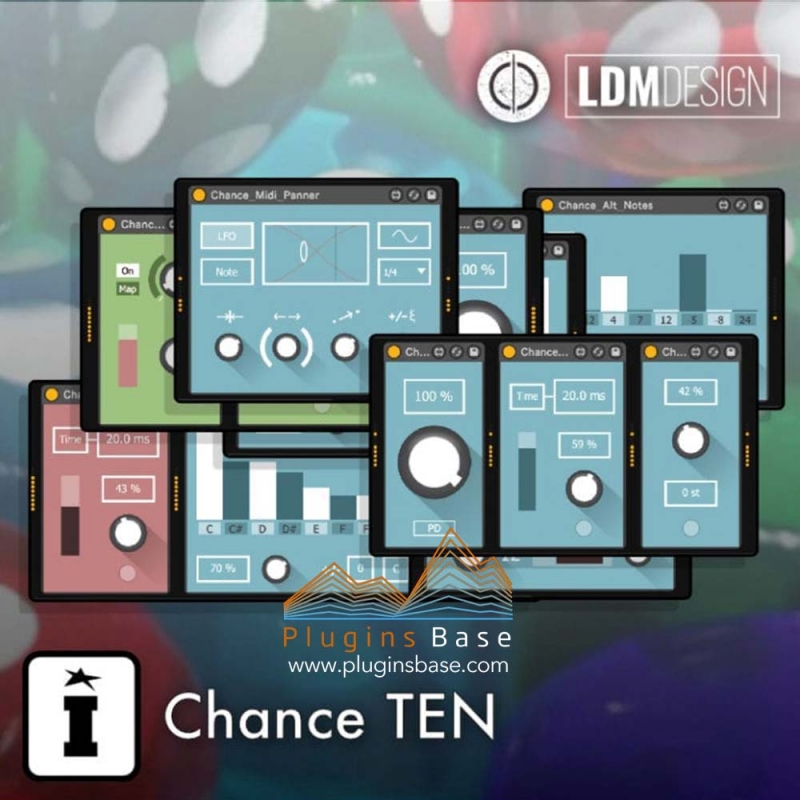
ALP | 1.6MB
基于
概率的启发Chance TEN软件包是一组基于概率和随机性的简单MaxforLive设备,灵感来自Brian Eno使用的脚本。这些MIDI设备使您可以设置音符通过或改变的音高和速度值的概率。其他设备使用MIDI输入在Live中触发参数。将它们创建为单功能设备,即可随意混合和匹配,并创建独特的MIDI FX链。
作为奖励,您还可以获得一台不是基于偶然性的设备,它是一个速度音序器,它将改变任何传入音符的速度,立即为任何干燥的MIDI增添动感和活力。MIDI十种
内容
Chance_Play
机会十包开始于机会游戏。弹奏您喜欢的任何音符,或将它们放入Live的钢琴卷中,但是这些音符中只有一定比例会弹奏。
设置任何MIDI音符通过设备并播放的可能性。PD(保留下拍)模式将始终使任何音符落在任何小节的下拍上。
Chance_Transpose
此设备可让您设置所设置的金额转换任何音符的概率。如果需要更多控制,还有一个触发器,当按住该触发器时,它将转换所有音符。释放触发器后,概率将返回到先前设置的数量。
机会重复
触发此设备后,所有传入的音符都会重复。与初始音符的延迟音符距离可以以毫秒或同步时间设置。设置任何音符触发设备的可能性。滑块设置重复音符的力度级别。还有一个触发按钮,可以进行更多操作,与上面的设备完全一样。
Alt_Notes
此设备允许您设置要分配给特定MIDI音符的替代音符。对于每种选择,您可以设置该音符被演奏的概率水平。例如,如果您将其设置为E3且出现了E3音符,则设置该音符被-12、4、7、12,-5,-8或24个半音移调的可能性。移调量可以在初始音符上方或下方2个八度内设置。
可以为8个不同的特定传入音符分别赋予单独的替代概率。
Chance_Drillz
此设备将触发音符出现毛刺的断续/节拍重复效果。可以控制钻速和持续时间。您还可以设置3种速度模式的概率-水平,上升和下降速度。同样,您可以通过概率或使用触发按钮来触发设备。
Chance_Note
Chance Note设备中的Chance十行中途,您可以设置传入MIDI触发特定音符的概率。设备不在乎传入的便笺是什么。任何音符都会根据您设置的概率值触发随机音符。
在设备图像中,您的笔记有66%的可能性被C#,D#,F,F#,G#,A#或B替换,每种笔记的概率不同。您可以设置特定的音阶和根音符,这将删除音阶中不存在音符的概率,并将音阶音符的概率分别设置为100%。应该将其用作起点,然后可以更改单个音符的概率。
默认情况下,音符将与设备中的初始MIDI音符以相同的八度演奏。您还可以设置八度音程随机范围/-。
机会参数
使用此设备,您可以在一定的随机范围内将Live中的任何参数随机化。单击“映射”按钮,然后单击“实时”中的任何参数,以映射参数。然后可以使用顶部拨盘控制该参数。
转动底部拨盘以设置随机范围,该范围显示为顶部拨盘周围的调制环。然后白色指示器将在该范围内随机移动。每当MIDI音符通过设备时,就会发生随机化。
使用滑块设置随机值之间的平滑量。
Chance_ParaTrigger
该设备将允许任何MIDI音符触发简单的包络线以更改任何参数的值。映射参数后,MIDI开和关信号将导致参数上升和下降。
使用左侧的范围滑块设置参数的开/关值。可以使用顶部的滑块为每个音符打开和音符关闭触发器添加平滑值。右侧的滑块可让您设置最低速度水平以触发设备。如果具有较低速度值的音符通过,则将其忽略。
Midi_Panner
此设备自动连接到保存该设备的“实时跟踪”的平移。然后通过LFO或传入的MIDI修改声像。
使用拨盘,您可以为平移运动,平移范围,平滑和随机化设置相对中心。
在LFO模式下,您可以设置LFO类型和同步速度。在“音符”模式下,每个传入的MIDI音符的平移将从左向右交替。在此模式下,可以使用右侧的2个拨盘。可以平滑值变化,并且可以添加随机化。
音符模式对于使某些声音进入打击乐很有用。如果声音更持久,则必须进行平滑处理,以避免突然的声像变化引起的喀哒声。
Chance_MIDIlay
这是和弦MIDI延迟设备。延迟时间可以毫秒或同步时间设置。滑块用作设置每个连续音符的相对速度下降的反馈。同样,您可以设置任何给定音符触发设备的可能性,或使用触发器进行直接控制。
奖励设备-Velocity_Seq
机会十以奖励设备结束(它不适合概率主题,但是太酷了,不能包含在内)。该设备允许您设置速度值序列。任何传入的音符都将采用序列中当前步骤的速度水平。您可以设置2到16步。范围滑块为上面的滑块设置最小和最大速度级别。
右转盘会根据您设置的值向序列中的每个速度步进添加随机化。
兼容性:Ableton Live 9.7.5+ | Ableton Live 10分钟
。要求:Max for Live是必不可少的
PROBABILITY BASED INSPIRATION
The Chance TEN pack is a set of simple MaxforLive devices based on probability and randomness, inspired by the scripts used by Brian Eno. These MIDI devices allow you to set the probability of notes passing through or being altered, in their pitch and velocity values. Other devices use MIDI input to trigger parameters in Live. Creating these as single function devices allows you to mix and match as you like and create unique MIDI FX chains.
As a bonus, you also get one device which is not based on chance, a velocity sequencer which will change the velocity of any incoming notes, instantly adding movement and life to any dry MIDI
CHANCE TEN CONTENTS
Chance_Play
The Chance Ten Pack begins with Chance Play. Play whatever notes you like, or put them into Live’s piano roll, but only a certain percentage of those notes will play through.
Set the probability of any MIDI notes getting through the device and playing. PD (Preserve Downbeat) Mode will always let any note through which lands on the downbeat of any bar.
Chance_Transpose
This device lets you set the probability of any note being transposed by the amount you set. If you want more control, there is also a trigger which will transpose all notes when held down. When the trigger is released the probability will return to the amount previously set.
Chance_Repeat
When this device is triggered, any incoming note will be repeated. The delayed note distance from the initial note can be set in ms or sync times. Set the probability of any note triggering the device. The slider sets the velocity level of the repeated note. There is also a trigger button to have more hands on control, which works exactly as the above device.
Alt_Notes
This device allows you to set alternative notes to be assigned to particular MIDI notes. For each alternative, you can set the probability level of that note being played. If for example you set it to E3 & an E3 note comes in, probabilities are set for the possibility of that note being transposed by -12, 4, 7, 12, -5, -8 or 24 semitones. The transpose amounts can be set within 2 octaves above or below the initial note.
8 different specific incoming notes can be given individual alternate probabilities each.
Chance_Drillz
This device will trigger a glitchy stutter/beat repeat effect of your notes. There are probability controls for the speed of the drill and the duration. You can also set the probability of 3 velocity modes – level, rising and falling velocity. Again, you can trigger the device by probability, or by using the trigger button.
Chance_Note
Mid way through the Chance Ten line up the Chance Note device will allow you to set the probability of specific notes being triggered by incoming MIDI. The device doesn’t care what the incoming note is. Any notes will trigger a random note based on the probability values you set.
In the Device image, there is a 66% chance that your note will be replaced by a C#, D#, F, F#, G#, A# or B, with various degrees of probability for each note. You can set a particular scale and root note, which will remove the probability of notes which are not in the scale, and put the probability of the scale’s notes at 100% for each. This is supposed to be used as a starting point, then you can alter the probability for individual notes.
By default, the notes will play at the same octave as the initial MIDI note which comes into the device. You can also set the range of octave randomization /-.
Chance_Parameter
This device allows you to randomize any parameter in Live within a certain range of randomization. Map the parameter by clicking the Map button and then clicking any parameter in Live. Then the top dial can be used to control that parameter.
Turn the bottom dial to set the range of randomization, which is shown as a modulation ring around the top dial. Then the white indicator will move around randomly within that range. The randomization will occur every time a MIDI note passes through the device.
Use the slider to set the amount of smoothing between randomized values.
Chance_ParaTrigger
This device will allow any MIDI note to trigger a simple envelope to change the value of any parameter. After the parameter has been mapped, a MIDI on and off signals will cause the parameter to rise and fall.
Set the on/off values of the parameter using the range slider on the left. Smoothing values can be added using the slider at the top, for each the note on and note off triggers. The slider on the right allows you to set a mimimum velocity level in order to trigger the device. If a note with a lower velocity value comes through then it is ignored.
Midi_Panner
This device automatically connects to the panning for the Track in Live which holds the device. The panning is then modified either by LFO or by incoming MIDI.
Using the dials, you can set a relative centre for the panning movement, the range of panning, smoothing and randomization.
In LFO mode, you can set the LFO type and sync speed. In Note mode, the panning will alternate from left to right upon each incoming MIDI note. In this mode the 2 dials on the right can be used. The value change can be smoothed, and randomisation can be added.
Note mode can be useful for getting some movement into percussive sounds. If the sounds are more sustained, then smoothing will be necessary to avoid any clicks from sudden panning changes.
Chance_MIDIlay
This is a polyphonic MIDI delay device. Delay time can be set in ms or sync times. The slider acts as a feedback which sets the relative velocity drop of each successive note. Again you can set the probability of any given note triggering the device, or use the trigger for direct control.
Bonus Device – Velocity_Seq
Chance Ten concludes with a bonus device (it didn’t fit in with the probability theme but was too cool not to include) This device allows you to set a sequence of velocity values. Any incoming notes will take on the velocity level of the current step in the sequence. You can set between 2 and 16 steps. The range slider sets a minimum and maximum velocity level for the sliders above.
The right dial adds randomization to each velocity step in the sequence in relation to the values you have set.
Compatibility: Ableton Live 9.7.5+ | Ableton Live 10
Min. Requirements: MaxforLive is Essential
常见问题FAQ
- 客服微信:pluginsbase
- 客服微信:pluginsbase
- 资源下载常见问题
- 下载时请不要断网或者暂停! 下载好,MAC用keka解压;WiN用winrar解压!网站可以免费下载这个两个压缩工具! 如遇到需要解压密码的文件,密码为www.pluginsbase.com或者yyrlom.taobao.com或者yuyinraoliangom或者yyrlom
- 免费下载或者VIP会员专享资源能否直接商用?
- 本站所有资源版权均属于原作者所有,这里所提供资源均只能用于参考学习用,请勿直接商用。若由于商用引起版权纠纷,一切责任均由使用者承担。更多说明请参考 VIP介绍。
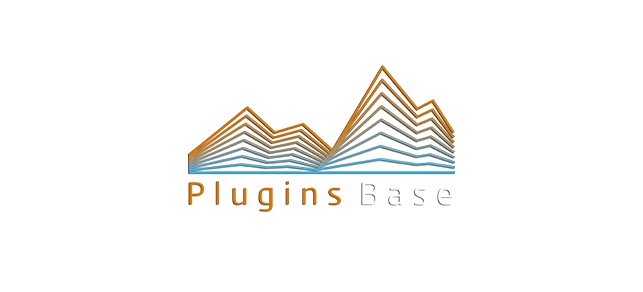
![Isotonik Studios Chance TEN ALP Anleton Live Sound Packs Bundles [Win+Mac] 综合类FX 效果器插件合集](https://pluginsbase.oss-cn-beijing.aliyuncs.com/wp-content/uploads/2021/01/1611823079-7f34b185c253a4a-220x220.jpg)



![波表合成器血清插件 Xfer Records Serum 2 v2.0.21 [WiN+MAC]](https://pluginsbase.oss-cn-beijing.aliyuncs.com/wp-content/uploads/2025/04/1743664241-e0599d1df97989a.jpg)
![嘻哈采样包 ModeAudio Dream Days [WAV] Hiphop Lo-Fi 音色](https://pluginsbase.oss-cn-beijing.aliyuncs.com/wp-content/uploads/2022/07/1658293292-580964306d5f616.jpg)
![HY-Plugin Bundles 2021 [WiN+MAC] 合集 后期混音效果器插件 VST AU 延时-音序器等](https://pluginsbase.oss-cn-beijing.aliyuncs.com/wp-content/uploads/2021/11/1636386769-1a21bee28a423d7-220x220.jpg)
