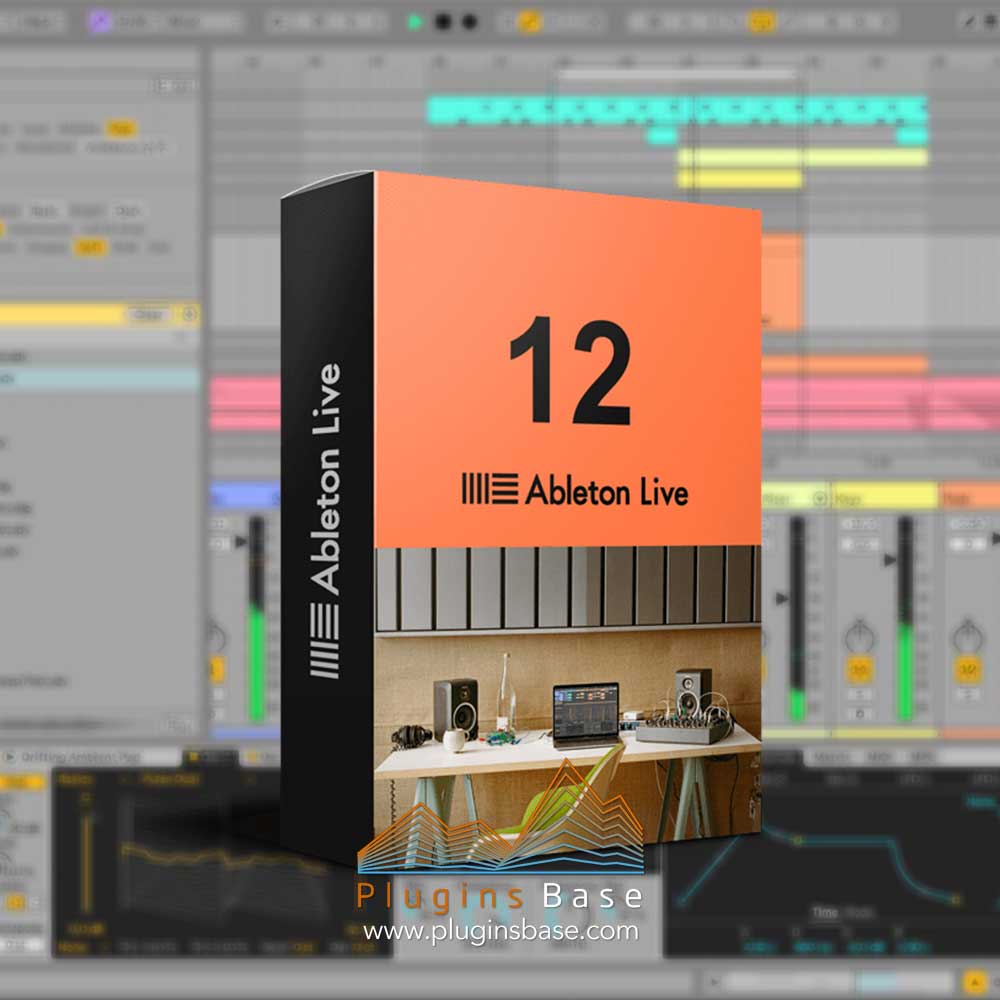
Win10 -11 | 3.44GB
Mac11-14 | 3.44GB
Live 是一款快速、流畅、灵活的音乐创作和表演软件。它配备了效果器、乐器、音效和各种创意功能,是你制作任何类型音乐所需的一切。你可以在传统的线性编排中进行创作,也可以在 Live 的会话视图中不受时间线的限制进行即兴创作。在音乐元素之间自由移动,发挥创意,既不会停止音乐,也不会中断流程。
测试版 22 的更新日志
12.0b22 发布说明
Live – 新功能和改进:
开始新的 “相似性搜索 “后,结果将出现在浏览器的 “全部 “标签中。
现在,包括 Live Lite 在内的所有 Live 版本都可进行比较。以前,Lite 中不提供取道。
自定义控制器布局 “对话框的用户界面已更新。
在浏览器的 “调谐 “标签中浏览调谐系统时,信息视图中现在会显示包含以下详细信息的说明:
– 每个八度的音符数
– .ascl 简短说明
– .ascl 定义源
在 Windows 上,视频播放不再需要常用视频解码器的第三方解码器。Live 现在支持与 Windows Media Player 相同的视频文件。
Live – Bug 修复:
修复了在浏览器中快速展开和折叠文件夹时发生的罕见崩溃。
在将传统 Max 热插拔为 Live 修补程序或预置时,用户将获得更好的体验。
对撤消操作在调谐系统中的工作方式添加了以下改进:
– 在使用调谐系统和自定义控制器布局时,如果布局因更改调谐系统而失效,并切换到 “全键”(All Keys),现在撤销操作将恢复以前的自定义布局。
– 现在可以撤销对调谐系统中最低/最高音符的更改。
现在可以将鼠标悬停在调谐系统名称的任何部分,以在信息视图中显示其描述。
在堆叠 MIDI 工具中,当和弦被选中时,使用和弦选择器垫上的上/下按钮浏览和弦模式,现在会如预期那样直观地显示垫上的焦点。
查看菜单和上下文菜单的 “显示相似文件 “条目现在只对当前支持相似性搜索的文件启用。
使用 “相似样本交换 “功能时,现在将跳过无法加载的样本。
为调谐系统链接按钮添加了新图标。
在 Max for Live MIDI Tools 中,设置了初始启用选项的 Live UI 对象现在会按预期在加载时发送初始值。
现在可以在浏览器中执行包含特殊字符 # 和 @ 的搜索查询。因此,在通过标签搜索时,有必要在 # 字符前添加空格。
– 在 MIDI 工具中,无论是否使用 [Shift] 键,所有百分比参数现在都以 +/-1% 的幅度移动。
– 在 “音高和时间实用工具 “中,微调速度和其他不使用小数点的参数现在要么被禁用,要么将原值改变 10。
使用相似样本交换后,状态栏现在会显示正确的样本信息。
Ableton Pack 的声音分析现在可在安装 Pack 时直接触发。
连接 MIDI 工具现在可按预期工作,而不会添加看似无关的音符。
在堆叠生成器中,修复了启用笔式平板电脑模式设置时在和弦选择器面板中点击和拖动的问题。
在将 Shift 参数设置为 0 的情况下使用节奏发生器时,更改步长参数将不再导致第一个音符移动。
在折叠音轨或加载新的乐器或鼓架时,种子和音型发生器中的音高范围将不再折叠为单一值。
修复了 macOS 上 [CMD][E] 快捷键的两个问题:
– 使用 [CMD][E]快捷键在拖动移动或调整音符大小的同时切分音符已不再可能。
– 选择 MIDI 音符时按住 [CMD][E] 组合键将不再创建多个撤消步骤。
重新命名或删除标记现在也会在折叠或隐藏的过滤器中进行。
不再对工厂包中的未知文件(即元数据文件中未引用的文件)进行声音分析。
修正了 “声音相似性搜索 “可能会对最近更改或修改过的文件产生错误结果的问题。
从速度编辑器的上下文菜单中选择 “显示释放速度(音符-关闭)”(以前为 “显示音符-关闭速度”)选项时:
– 车道文本标签显示为 “释放速度”。
– 车道标题图标已更新。
– 关闭 “文本不会显示在通道中间。
– 随机化和斜坡控制应用于释放速度。
– 速度偏差控制不可用(信息视图中也未提及)。
通过堆栈 MIDI 工具生成音符时,如果一些音符在有效的 MIDI 输出范围内,而另一些则不在,生成器将不再卡住,现在将生成有效的音符,而省略无效的音符。
通过 “筛选器 “视图标题可访问的上下文菜单中列出的筛选器现在按 “筛选器 “视图中的相同顺序排序。
修正了一个 Bug,即在 Max for Live 参数的上下文菜单中无法使用 “删除自动化 “条目。
在包络视图模式下应用 MIDI 工具时,将不再生成音符。
使用 [ALT] 和上/下箭头键组合选择插入标记之前或之后的音符时,现在会更新时间选择以匹配新的音符选择。
– 在 MIDI 工具中,对某些参数使用 [Shift] 和上/下箭头键组合时,这些参数的值不再改变 10。
– 在音频片段中,微调音高现在总是将音高值改变 1 个中音。
首次设置 Live 12 时,”声音 “标签中的 “设备 “标签组将不再可见。
在浏览器中,MIDI 工具现在能在类型栏中正确描述。
在 Live Lite 版本中,MPE 通道现在可以看到通道选择器。它可以通过键盘聚焦和激活。
首次启动 Live 12 的用户将在 “声音 “标签中看到过滤器组的预期状态。
修正了状态栏在某些情况下显示为空的错误。
Ableton.Live.12.v12.0.22.Beta
Live is fast, fluid and flexible software for music creation and performance. It comes with effects, instruments, sounds and all kinds of creative features—everything you need to make any kind of music. Create in a traditional linear arrangement, or improvise without the constraints of a timeline in Live’s Session View. Move freely between musical elements and play with ideas, without stopping the music and without breaking your flow.
Changelog for beta 22:
12.0b22 Release Notes
Live – New features and improvements:
Starting a new Similarity Search will now populate results in the All label in the browser.
Comping is now available in all Live editions, including Live Lite. Previously, take lanes were not available in Lite.
The Custom Controller Layout dialog has an updated UI.
When browsing tuning systems in the Tunings label of the browser, a description containing the following details is now shown in Info View:
– Number of notes per octave
– The .ascl short description
– The .ascl defined source
On Windows, video playback no longer requires third-party decoders for common video codecs. Live now supports the same video files as Windows Media Player.
Live – Bugfixes:
Fixed a rare crash that occurred when quickly expanding and collapsing folders in the browser.
Users will have a better experience when hot-swapping legacy Max for Live patches or presets.
Added the following improvements to how the undo action works with tuning systems:
– When using tuning systems and a custom controller layout, if the layout is invalidated through changing the tuning system and switches to All Keys, undoing the action will now restore the previous custom layout.
– It is now possible to undo changes to lowest/highest notes in tuning systems.
It is now possible to hover over any part of a tuning system’s name to display its description in the Info View.
In the Stacks MIDI Tool, browsing chord patterns using the up/down buttons in a Chord Selector Pad when a chord is selected, will now visually indicate focus placed on the pad as expected.
The View menu’s and context menu’s “Show Similar Files” entry is now only enabled for the files which currently support similarity search.
Samples that can’t be loaded will now be skipped when using the Similar Sample Swapping feature.
Added a new icon for the tuning system link button.
In Max for Live MIDI Tools, Live UI objects for which the Initial Enable option was set now send their initial values on load as expected.
It is now possible to perform a search in the browser where the search query contains special characters # and @. As a result, it is now necessary to add a space in front of the # character when searching via tags.
– In MIDI Tools all percentage parameters now move by +/-1%, regardless of whether the [Shift] key is used.
– In Pitch and Time Utilities, fine-tuning velocity and other parameters that do not use decimal point values is now either disabled or changes the original value by 10.
The Status Bar will now show the correct sample information after using Similar Sample Swapping.
The sound analysis of an Ableton Pack will now be triggered directly during the Pack’s installation.
The Connect MIDI Tool now works as expected instead of adding seemingly unrelated notes.
In the Stacks generator, fixed an issue with clicking and dragging in the Chord Selector Pads when the Pen Tablet Mode setting was enabled.
When using the Rhythm generator with the Shift parameter set to 0, changing the Steps parameter will no longer cause the first note to move.
When key tracks are folded or when a new Instrument or Drum Rack is loaded, the pitch range in the Seed and Shape generators will no longer collapse to a single value.
Fixed two issues with the [CMD][E] keyboard shortcut on macOS:
– It is no longer possible to chop a note using the [CMD][E] shortcut at the same time as dragging to move or resize the note.
– Pressing and holding the [CMD][E] key combination when a MIDI note is selected will no longer create multiple undo steps.
Renaming or deleting tags will now occur in collapsed or hidden filters as well.
Sound analysis is no longer performed on unknown files (i.e., files that are not referenced in the metadata files) located in factory packs.
Fixed an issue where the Sound Similarity Search might produce bad results for a file which was recently changed or modified.
When the option “Show Release Velocity (Note-Off)” (formerly “Show Note-Off Velocity”) is selected from the context menu in the Velocity Editor:
– The lane text label reads “Release Velocity.”
– The lane header icon is updated.
– The “Off” text is not displayed in the middle of the lane.
– The Randomize and Ramp controls apply to release velocity.
– The Velocity Deviation control is not available (and not mentioned in the Info View).
When generating notes through the Stacks MIDI Tool, if some of the notes are within a valid MIDI output range while others are not, the generator will no longer get stuck and valid notes will now be generated while invalid notes will be omitted.
The filters listed in the context menu accessible through the Filters view header are now sorted in the same order as they appear in the Filters view.
Fixed a bug where the Delete Automation entry was not available in the context menus of Max for Live parameters.
Notes will no longer be generated when MIDI Tools are applied while in the Envelopes View Mode.
When selecting notes before or after the insert marker with the [ALT] and up/down arrow keys combination, the time selection will now be updated to match the new note selection.
– In MIDI Tools, using the [Shift] and up/down arrow keys combination on some parameters no longer changes the value of these parameters by 10.
– In audio clips, fine-tuning pitch now always changes the pitch value by 1 midicent.
When setting up Live 12 for the first time, the Devices tag group in the Sounds label will be no longer visible.
In the browser, MIDI Tools are now correctly described in the Type column.
Lane selector is now visible with MPE lanes in Live Lite edition. It can be focused and activated with the keyboard.
Users starting Live 12 for the first time will see the expected state for filter groups in the Sounds label.
Fixed bug where the Status Bar would appear empty in some circumstances.
常见问题FAQ
- 客服微信:pluginsbase
- 客服微信:pluginsbase
- 资源下载常见问题
- 下载时请不要断网或者暂停! 下载好,MAC用keka解压;WiN用winrar解压!网站可以免费下载这个两个压缩工具! 如遇到需要解压密码的文件,密码为www.pluginsbase.com或者yyrlom.taobao.com或者yuyinraoliangom或者yyrlom
- 免费下载或者VIP会员专享资源能否直接商用?
- 本站所有资源版权均属于原作者所有,这里所提供资源均只能用于参考学习用,请勿直接商用。若由于商用引起版权纠纷,一切责任均由使用者承担。更多说明请参考 VIP介绍。
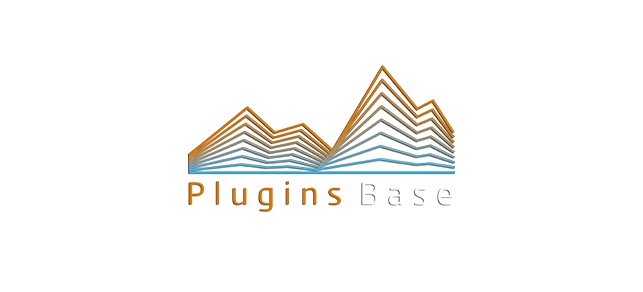
![宿主音乐制作编曲软件 Ableton Live 12 v12.0.22 Beta [WiN+MAC] 数字音频工作站](https://pluginsbase.oss-cn-beijing.aliyuncs.com/wp-content/uploads/2023/12/1702644506-7bfa0944200b6c7.jpg)



![Slate Digital Fresh Air [Mac+Win] 中高频增加亮度 清晰度 后期混音效果器插件 AU VST2 VST3 AAX](https://pluginsbase.oss-cn-beijing.aliyuncs.com/wp-content/uploads/2021/03/1615029444-5d2e2a1d07fcf05-220x220.jpg)
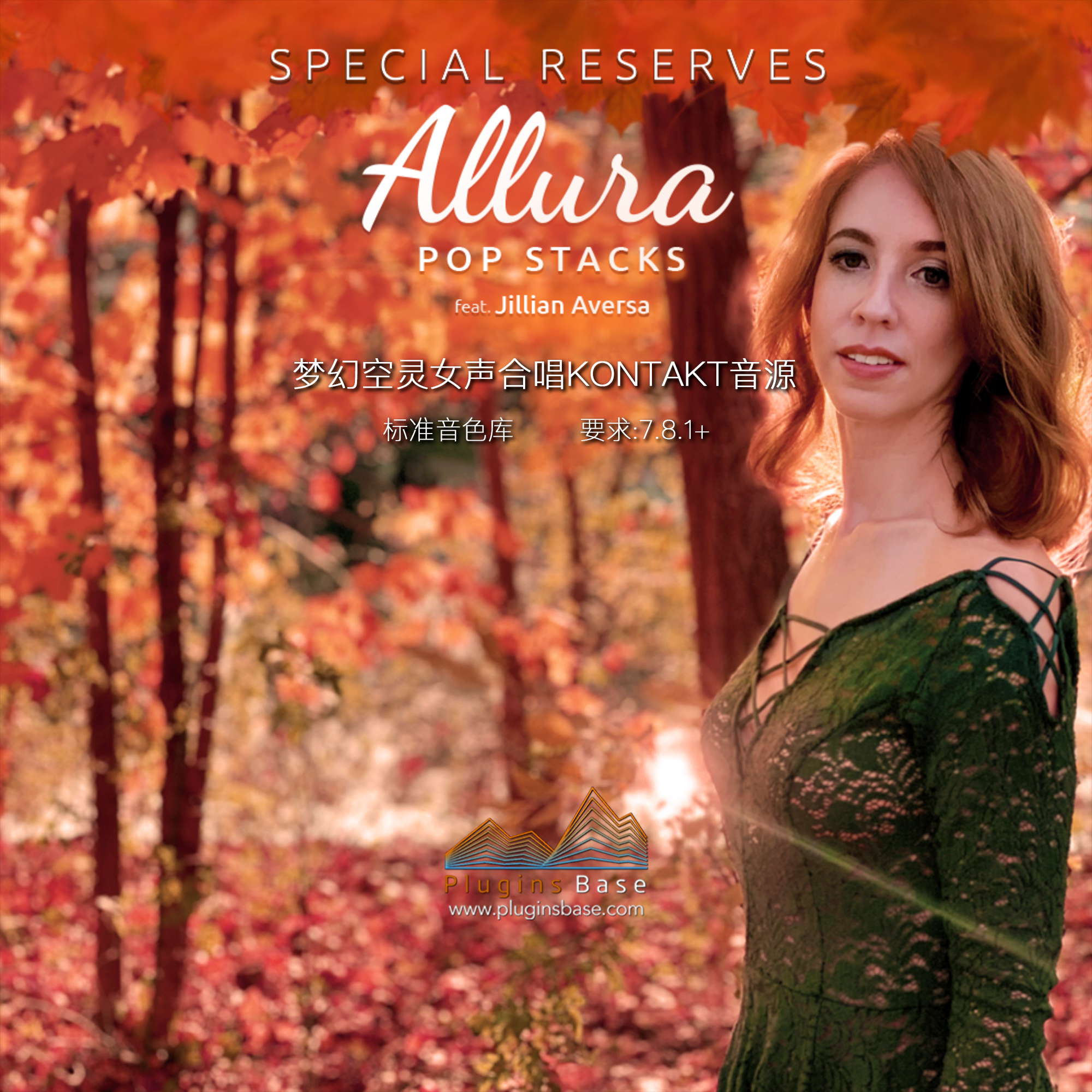
![[免费] 宿主DAW软件 MPC Beat v3.5 [WiN+MAC] 音乐制作编曲软件](https://pluginsbase.oss-cn-beijing.aliyuncs.com/wp-content/uploads/2025/07/1753352061-27b17fde43027cf.jpg)
