
版本 | v8.6.1
Win 10-11 | 711MB
Mac11.x-14.X | 817MB
Max8 是一个用于音乐、音频和多媒体的图形化环境。二十多年来,它被表演者、作曲家、艺术家、科学家、教师和学生使用,Max 是让您的计算机实现个性化想法和梦想的途径。
Max 是一个无限灵活的空间,用于创建您自己的交互式软件。将想法连接起来,创造出!
对象
每个对象都有自己的功能。Max 包含生成声波、代表硬件或提供交互 UI 的对象。
连线
连线将一个对象连接到另一个对象。这种连接让对象与连接的对象共享其输出。
控制
连接诸如刻度盘和滑块之类的 UI 对象,提供控制值或显示结果。调制、映射和缩放数据,以获得恰到好处的结果。
在您的创作中构建适合自己的软件
拖入您自己的音频片段,开始操纵它们并连接效果
使用 MIDI 控制器映射您的 patcher,以便在工作时开始玩弄您的创作
扩展想法
Max 的 patching 从一个空白画布开始,没有任何结构。这使得构建和探索独特想法变得自然,这些想法在其他地方制作起来会过于复杂。随着您的工作增长,Max patcher 会自动扩展以适应您的工作,无论您占用多少空间。
无限探索声音
设计一个具有任意数量振荡器和效果的定制合成器。
以各种方式操纵样本,包括时间拉伸和音调转换。
使用 MC 对象构建更多分层声音,以连接多通道音频。
通过手势创造声音
在 Max 中,您可以从零开始构建经典合成器,或者试图拼凑出不寻常的声音。尝试下面的 XY 控件,听听您可以用 Max 创造出的一些声音。
只需一个单独的振荡器和一个滤波器就能做很多事情。
添加一些额外的调制,尝试一些更狂野的东西。
创作视觉音乐
Max 包含功能齐全、可扩展的视频和图形工具 Jitter。Jitter 针对实时视听工作进行了优化,易于与音频、序列和调制等一切结合起来。
将 Max 带入世界
Max 提供了将您的计算机连接到外部世界,或将多台计算机连接在一起的工具。支持不断扩展的硬件和通信列表,Max 已准备好与一切对话。
原型和评估
灵活访问硬件使 Max 成为原型设计的理想环境。将您的开发板连接到 Max,即可即时访问传感器、旋钮和开关。当您开发交互时,观察数据流进来。
无数的商业产品、艺术装置和舞台秀都依靠 Max 将他们的流程所有部分粘合在一起。
生成音频、视频、代码
使用 Gen 来拼接音频、矩阵数据或纹理处理的精细调节过程。Gen 允许您将程序化命令与可视化 patching 相结合,以简化自定义流程的创建。
如果需要,Gen 对象还可以输出源代码以供其他地方使用。
扩展 Max
Max 内置的包管理器提供了立即访问
Max is a graphical environment for music, audio, and multimedia. In use for over twenty years by performers, composers, artists, scientists, teachers, and students, Max is the way to make your computer do things that reflect your individual ideas and dreams.
Max is an infinitely flexible space to create your own interactive software. Connect Ideas Together to Create!
OBJECTS
Each object does something. Max has objects that generate sound waves, represent hardware, or provide a UI for interaction.
PATCHCORDS
Patchcords connect one object to another. This connection lets objects share their output with connected objects.
CONTROL
Connect UI objects like dials and sliders to provide control values or display results. Modulate, map and scale data to get just the right results.
Create Software Built Around You, In the Moment
– Drag in your own audio clips and start manipulating them and connecting effects
– Map your patcher with MIDI controllers as you go to start playing with your creation while you work
Expanded Ideas
Max patching starts on a blank canvas, free of any structure. This makes it natural to build and explore unique ideas that would be too complex to make elsewhere. The Max patcher automatically expands to fit your work as it grows, no matter how much space you take up.
Explore Sound without Limits
– Design a custom synthesizer with as many oscillators and effects as you wish.
– Manipulate samples in every way, including timestretch and pitch shifting.
– Build up more layered sounds using MC objects to patch multichannel audio.
Make Sound with a Gesture
In Max, you can build classic synths from scratch or get lost hacking together unusual sounds. Try the XY controls below to hear some sounds you could create with Max.
– You can do a lot with just a single oscillator and a filter.
– Add some extra modulation and try something a little more wild.
Make Visual Music
Max includes full-featured, expandable video and graphics tools with Jitter. Jitter is optimized for realtime audiovisual work, and is easy to combine with audio, sequencing, and modulation like everything else in Max.
Take Max into the World
Max provides the tools to connect your computer to the external world, or connect many computers together. With support for a constantly expanding list of hardware and communications, Max is ready to talk to everything.
Prototype and Evaluate
Flexible access to hardware makes Max a perfect environment for prototyping. Connect your development board to Max and get instant access to sensors, knobs, and switches. Watch the data stream in as you develop the interaction.
Countless commercial products, art installations, and stage shows have relied on Max to glue together all the parts of their process.
Generate Audio, Video, Code
Use Gen to patch together fine-tuned processes for audio, matrix data, or texture processing. Gen lets you combine procedural commands with visual patching to simplify the creation of custom processes.
Gen objects can also output source code to be used elsewhere if needed.
Extended Max
Max�s built-in Package Manager offers immediate access to over 50 add-ons covering everything from computer vision to support for hardware controllers including Novation, Monome and ROLI controllers.
If the feature you want doesn�t exist in Max, chances are someone in the community has created it. And if they haven�t, you can extend Max yourself using C++, NodeJS, Java, or javascript.
Replace patch file in your installation folder
常见问题FAQ
- 客服微信:pluginsbase
- 客服微信:pluginsbase
- 资源下载常见问题
- 下载时请不要断网或者暂停! 下载好,MAC用keka解压;WiN用winrar解压!网站可以免费下载这个两个压缩工具! 如遇到需要解压密码的文件,密码为www.pluginsbase.com或者yyrlom.taobao.com或者yuyinraoliangom或者yyrlom
- 免费下载或者VIP会员专享资源能否直接商用?
- 本站所有资源版权均属于原作者所有,这里所提供资源均只能用于参考学习用,请勿直接商用。若由于商用引起版权纠纷,一切责任均由使用者承担。更多说明请参考 VIP介绍。
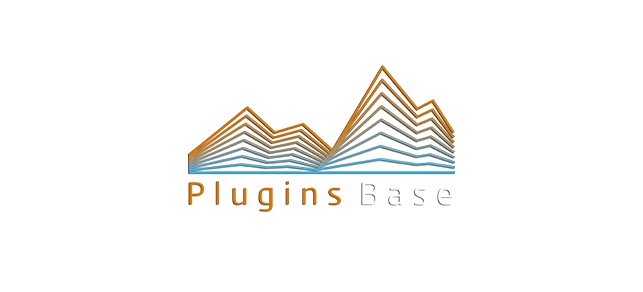
![电子音乐视听艺术交互软件 Cycling 74 Max 8 v8.6.1 [WiN+MAC] MSP 编程](https://pluginsbase.oss-cn-beijing.aliyuncs.com/wp-content/uploads/2024/03/1709786984-3e20e7da8200d84.jpg)

![King Loops Sample Bundles [WAV+MiDi] 采样包 Hip-Hop Trap 说唱伴奏 BEAT 嘻哈 16套合集](https://pluginsbase.oss-cn-beijing.aliyuncs.com/wp-content/uploads/2021/06/1627374176-bbd47784d6f3e8d-220x220.jpg)

![采样合成器插件 Native Instruments Kontakt 7 Full v7.10.6 [WiN+MAC]](https://pluginsbase.oss-cn-beijing.aliyuncs.com/wp-content/uploads/2024/05/1715092592-de767eb3faeaef1.jpg)
![饱和效果器插件 Audio Assault Head Crusher v2 [WiN+MAC]](https://pluginsbase.oss-cn-beijing.aliyuncs.com/wp-content/uploads/2022/07/1658564620-0856ad0d5150961.jpg)

