
版本 | v1.0.7
Win 10-11 | AAX | VST | VST3 | 982MB
Mac11.x-新系统 | AAX | AU | VST | VST3 | 1.17GB

Scaler3 进行了全面重新设计,它继承了Scaler 2成为全球最受欢迎的音乐理论插件的所有优点,并以超乎想象的方式在此基础上进行了拓展。Scaler 3 将让你更轻松地探索新方向、解开音乐谜题,并以全新的方式完善你的未完成作品。
备受期待的多项大奖得主Scaler 2的继任者终于问世了!
→ 浏览、创作、编排
• 重新设计的用户体验/界面(UX/UI)
Scaler 3进行了全面重新设计,对于Scaler 2的用户来说操作依然十分熟悉,同时为新用户提供了更流畅的体验。界面分为三个主要页面:浏览(Browse)、创作(Create)和编排(Arrange)。
• 独立应用程序
Scaler 3现在不仅可以作为任何数字音频工作站(DAW)内的插件运行,还可以作为独立应用程序运行,提供完整且灵活的歌曲创作工具。
• 多轨时间轴
编排页面现在采用基于时间轴的布局,设有专门的和弦、旋律、贝斯和乐句轨道。每个轨道都与主和弦轨道同步,并且剪辑可以完全调整,每个轨道或剪辑都能独立控制。
• 探索页面
探索一个不受特定音阶限制的和弦和谐宇宙。按照流派和风格(例如,黑暗、明亮、中性)分类,探索页面会推荐兼容的和弦进行以及实验性的和弦进行,为独特大胆的和声结构开辟新路径。
• 色彩页面
在一个统一的页面中全面查看所有和弦配置和和声替代方案。即时访问平行和弦、关系和弦以及各种和弦配置和替代选项,为你的作品增添表现力和创作灵活性。
• 动机(Motions)
Scaler备受喜爱的乐句、演奏片段、旋律和贝斯线条被重新构思为动机,现在带有基于情绪的标签,便于浏览。Scaler 3引入了数百个由专业音乐家创作的新动机,其中包括全新的“乐段”(Passages)动机。
• 音符编辑与和声修饰器
全面的音符编辑矩阵允许用户自定义或创建新的动机。MIDI轨道可以设置为跟随和弦轨道运行,也可以独立运行,并配有新的和声修饰器和动机控制功能,可在选定的音阶内调整音符范围、密度、音高和剪辑旋转。
• 扩展内容
Scaler 3提供了大量扩展内容,包括由samplify工作室和众多顶级艺术家贡献的新和弦集、和谐宇宙、动机和音阶。
• 增强的分类功能
改进的筛选和搜索功能使你能够在Scaler 3的内容中快速导航。可按情绪、能量、音符数量、音阶等进行搜索。
→ Scaler 3完整功能列表
✓ 数百个按情绪、艺术家和流派分类的和弦集和音阶。Scaler 3大幅扩展了和弦集的数量,并使其更易于操作。
✓ 使用音序器构建和弦进行,并根据你当前选择的和弦获得相关建议。
✓ 通过VST/AU插件托管播放你喜爱的乐器,包括效果器。
✓ 凭借强大的MIDI和音频检测功能,Scaler可以确定你所在的调式和音阶,并推荐与之匹配的和弦。
✓ 独立模式,无需数字音频工作站即可在桌面电脑上工作。
✓ 大量的动机库,让你可以将和弦作为旋律、琶音、贝斯线条和扫弦来演奏,并使用钢琴卷帘编辑器和全局音符属性对其进行修改。
✓ 查看五度圈,找到附近的和弦替代方案及其扩展形式。
✓ 通过五种方式解决你的转调难题:和弦进行、二级音阶、模进、中音关系、新黎曼主义。
✓ 尝试声部分组,将和弦保持在一定范围内,或者应用降音分组、吉他音型等。
✓ 50种内置声音,用于播放你的输入、和弦和进行,或者加载VST/AU乐器插件。
✓ 使用“绑定到键盘”功能,用音符控制和弦播放,实现单指和弦、琶音等操作。
✓ 在色彩页面发现新的和弦表达方式——和弦替代、倒置、变化、配置和扩展。
✓ 在素描板页面排列七个不同动机的进行,以便进行比较。
支持的操作系统:
• macOS 10.14或更高版本
• Apple Silicon或Intel Core处理器
更新日志:1.0.7
改进
直接将MIDI文件拖放到Scaler 3上进行即时分析
直接将音频文件拖放到Scaler 3上进行实时检测
为独立PC版本添加了ASIO驱动程序支持
在指板视图中现在提供了度数和音程
在排列页面中现在支持触控板捏合和缩放(双指手势)
修复
解决了在1.0.6版本中音频检测无法正常工作的问题
修复了在macOS Sequoia上将MIDI文件拖放到桌面时显示错误的错误
其他
对内部稳定性进行了各种改进
版本更新日志 v1.06
改进内容
1. MIDI编辑器:播放指针现在在MIDI编辑器中可见。
2. VST文件夹路径:新增支持指定自定义VST文件夹路径的功能。
3. UI力度设置:UI力度现在将作为全局默认力度,适用于所有和弦,包括拖到主轨道的和弦或通过拖放方式导出的和弦。
4. 用户文件夹管理:用户现在可以在Scaler 3中创建、重命名和删除用户文件夹。
5. 和弦集导入:新增支持导入和弦集文件夹的功能。
6. 主轨道功能:“移除空白区域”选项已添加到主轨道的三点菜单中。
7. 音符编辑:现在可以以十六分音符为增量来书写和移动音符;音符输入现在会记住上次使用的音符时长。
8. MIDI时机优化:触发音符和和弦的MIDI时机得到改善。
9. 和弦进行调制:和弦进行调制现在能正确显示和弦顺序。
10. 探索页面指示器:在探索页面上新增了“黑暗面”/“光明面”指示器。
修复问题
1. 全局演奏导出:开启全局演奏功能时,拖放操作现在能导出正确的音符。
2. CPU性能:解决了在Windows系统上使用音频检测功能时出现的CPU峰值问题。
3. 和弦导出时长:时长为半小节的和弦现在能以正确的时长导出。
4. MIDI捕获导出:MIDI捕获导出现在能反映正确的项目节奏(不再固定为120 BPM)。
5. 工具提示:“保存为默认值”后,工具提示现在仍保持启用状态。
6. 扫弦配置文件:扫弦配置文件现在能正确持续发声。
7. 量化时机配置文件:量化 > 时机配置文件现在能正确持续发声。
8. 安装问题:修复了在基于ARM架构的Windows 11机器上的安装问题。
9. 艺术家文件夹内容:艺术家文件夹(Blush、Craftmaster、Jaded、Jason Gibbins、Timothy Cole)现在能正确显示其内容。
10. 调式互换:调式互换现在能正确显示和弦选项。
其他
更新了Scaler 3用户指南。
A complete redesign, Scaler 3 takes everything that made Scaler 2 the world’s favourite music theory plugin and builds on it in ways you’d never imagined. Scaler 3 will make it easier to take new directions, solve musical puzzles, and improve your works-in-progress in completely new ways.
The long-awaited successor to the multi-award-winning Scaler 2 is finaly here!
→ Browse, Create, Arrange.
• Redesigned UX/UI Scaler 3 has been fully redesigned to remain instantly familiar to Scaler 2 users, while providing a streamlined experience for newcomers. The interface is organized into three main pages: Browse, Create, and Arrange.
• Standalone App Scaler 3 can now run as a standalone app in addition to a plugin within any DAW, offering a complete and flexible songwriting tool.
• Multi-Lane Timeline The Arrange page now includes a timeline-based layout with dedicated lanes for chords, melody, bass, and phrases. Each lane is synchronized with the main chord track, and clips are fully adjustable with independent control per lane or clip.
• Explore Page Discover a Harmonic Universe of chords untied to any specific scale. Categorized by genre and feel (e.g., Dark, Bright, Neutral), the Explore Page suggests compatible and experimental chord progressions, unlocking new paths for unique and bold harmonic structures.
• Colors Page Explore a comprehensive view of all chord voicings and harmonic alternatives in a single, unified page. Instantly access parallel and relative chords, as well as diverse voicing and substitution options, to add expressivity and creative flexibility to your compositions.
• Motions Scaler’s beloved Phrases, Performances, Melodies, and Basslines are reimagined as Motions, now with mood-based tags for easier browsing. Scaler 3 introduces hundreds of new Motions crafted by professional musicians, including the all- new Passages Motion.
• Note Editing & Harmonic Modifiers A comprehensive note editing matrix allows users to customize or create new Motions. MIDI lanes can be set to follow or run independently of Chord Tracks, with new Harmonic Modifiers and Motion Controls to adjust note range, density, pitch, and clip rotation – all within the chosen scale.
• Expanded Content Scaler 3 offers a significant content expansion, including new Chord Sets, Harmonic Universes, Motions, and Scales, contributed by samplify studio and a network of top-tier artists.
• Enhanced Categorization Improved filtering and search functionality enable quick navigation across Scaler 3’s content. Search by mood, energy, note count, scale, and more.
→ Scaler 3 Full Feature List
✓ 100s of Chord Sets and Scales categorised by mood, artist and genre. Scaler 3 greatly expands the number of chord sets and makes them easier to work with.
✓ Build Chord Progressions using the sequencer and get suggestions based on your currently selected chords.
✓ Play your favourite instruments with VST/AU Plugin Hosting, including effects too.
✓ With powerful Detection of MIDI and audio, Scaler can determine what key and scale you’re in and suggest chords that match your music.
✓ Standalone mode for working on your desktop computer without needing a DAW.
✓ Huge library of Motions lets you play chords as melodies, arpeggios, basslines and strums, and to modify them using the piano roll editor and global Note Properties..
✓ Check the Circle of Fifths to find nearby chord substitutions and their extensions.
✓ Solve your modulation puzzles in five ways: Progression, Secondary Scale, Modal Interchange, Mediants, Neo-Riemannian.
✓ Experiment with Voice Grouping to keep your chords within a certain range or apply drop voicings, guitar voicing and more.
✓ 50 Internal Sounds to play your inputs, chords and progressions, or load VST/AU instrument plugins.
✓ Use Bind to Keyboard to control chord playback with notes, for one-finger chords, arpeggios and more.
✓ Discover new chord expressions – chord substitutions, inversions, variations, voicings and extensions – in the Colors page.
✓ Line up seven progressions with different motions to compare in the Sketch Pad page.
Supported Operation System:
• macOS 10.14 or later
• Apple Silicon or Intel Core processor
Plugin Boutique Scaler3
常见问题FAQ
- 客服微信:pluginsbase
- 客服微信:pluginsbase
- 资源下载常见问题
- 下载时请不要断网或者暂停! 下载好,MAC用keka解压;WiN用winrar解压!网站可以免费下载这个两个压缩工具! 如遇到需要解压密码的文件,密码为www.pluginsbase.com或者yyrlom.taobao.com或者yuyinraoliangom或者yyrlom
- 免费下载或者VIP会员专享资源能否直接商用?
- 本站所有资源版权均属于原作者所有,这里所提供资源均只能用于参考学习用,请勿直接商用。若由于商用引起版权纠纷,一切责任均由使用者承担。更多说明请参考 VIP介绍。
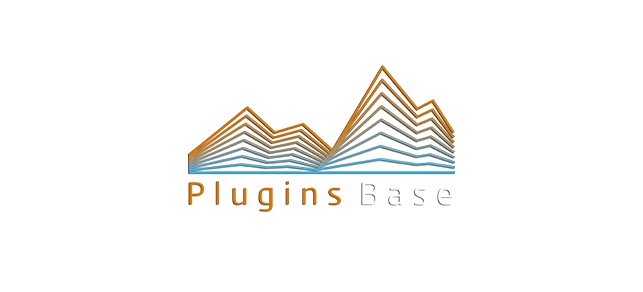



![失真效果器插件 Creative Intent Tantrum v1.2.1 [WiN+MAC]](https://pluginsbase.oss-cn-beijing.aliyuncs.com/wp-content/uploads/2022/10/1665321263-8c2db5e11b2d944.jpg)
![混音母带效果器插件 Voxengo bundle v2022.6.6 [WiN+MAC]](https://pluginsbase.oss-cn-beijing.aliyuncs.com/wp-content/uploads/2022/06/1654533290-bd13a4fd123d956.jpg)
![后期混音母带 Arturia FX Collection 4 [Win+Mac] 效果器插件 完整版](https://pluginsbase.oss-cn-beijing.aliyuncs.com/wp-content/uploads/2023/11/1700569651-27d84c886d92e2b.jpg)
