
Win 7-10 | 18MB
Mac 12-15 | OSX 11 | 20MB
演示
该工具将帮助您查看喜欢的歌曲中的线,并对曲目进行各种修改以提取所需的声音。音乐编辑和制作无疑是许多用户想要参与的活动之一,但是比乍一看看上去困难得多。在使用特定乐器时,事情变得更加复杂,但是例如,如果弹吉他是您的爱好,那么值得使用Riffstation之类的工具。
具有美观的界面和易于使用的控件,该实用程序无疑可以帮助分析和提取歌曲段落。波形视图是仔细查看实际轨迹的一种好方法,它伴随着许多调整,使您可以实时进行和监视更改。
加载歌曲后,您可以使用专用旋钮或通过BPM功能直接向上或向下移动节拍来播放并调节其速度。您还可以选择4种不同的模式,因为它们提供了各种立体声场设置。可以从主窗口的“ Jam Master”选项卡中的相应区域隔离特定频率。有用于场宽,间隔和高低滤镜的控件,所有控件均可通过自己的控件进行调整。
您可以为选定音轨更改的另一件事是音高,并且对于此声音属性,您可以在八度音阶中上下移动,处理半音并对其进行微调。但是,播放控件是非常基本的,只有一个功能有点特殊,即“循环”功能。Riffstation的“ Chord Viewer”和“ Riff Builder”模块正是专家在此类应用程序中所需要的,它们还将增加这一令人印象深刻的软件的价值。
Jam Master:
•提取或隔离吉他
•修改乐器音量
•实时放慢音乐
•将一半速度变为两倍速度
•更改键(/ +八度)
•不是吉他重调音频
Riff Builder:
•建立自定义果酱轨道
•使用您喜欢的任何mp3
•建立新的RIF和歌曲
•与朋友共享
•完全控制每个节拍
•随机播放模式通过1次
和弦查看器建立新的RIF :
•自动和弦识别器
•实时查看和弦
•和弦随音乐而变化
•用任何键学习和弦
•检测到大,小和7
音色•高级模式允许编辑
吉他手和音乐家的终极练习应用程序
•获取收藏中任何歌曲的和弦
•查看与音乐同步的和弦图
•减慢或加快速度任何音乐
•改变任何歌曲的音调或音高
•隔离或静音混音中的吉他
•获得与节拍同步的完美练习循环
A tool that will help you view the cords from your favorite songs and perform a variety of modifications to the track to extract the sounds you need. Music editing and production are certainly among the activities many users would like to get involved into, but they are much more difficult than they would seem at first glance. When it comes to working with specific musical instruments, things become even more complicated, but if playing the guitar is your hobby, for instance, then is worth taking a shot at using a tool like Riffstation.
With a great looking interface and easy to use controls, this utility can surely help in analyzing and extracting song passages. The waveform view is a great way of taking a close look inside the actual track and the many adjustments that accompany it will make it possible for you to make and monitor changes in real-time.
After loading a song, you can play it and modulate its tempo using either the dedicated knob or by directly moving the beat up or down via the BPM function. There are also 4 different modes you can opt for, as they provide various stereo field settings. Isolating a certain frequency can be done from the corresponding area inside the ‘Jam Master’ tab of the main window. There are controls for field width, separation and a low and high filter, all adjustable through their own controls.
Another thing you can change for a selected track is the pitch and for this sound property you can move high and low in the octaves, work on semitones and fine tune them as well. The playback controls, though, are very basic, with just one function a bit more special, namely the ‘loop’ feature. The ‘Chord Viewer’ and ‘Riff Builder’ modules of Riffstation are just what a specialist would look for in such an application and they will also increase the value of this impressive piece of software.
Jam Master:
• Extract or isolate the guitar
• Modify instrument volumes
• Slow down music in realtime
• Half speed to double speed
• Change key ( / + Octave)
• Retune the audio not your guitar
Riff Builder:
• Build custom jam tracks
• Use any mp3 you like
• Build new riffs and songs
• Share them with friends
• Full control of each beat
• Shuffle mode builds new riffs with 1 click
Chord Viewer:
• Automatic chord recogniser
• View chords in realtime
• Chords change with music
• Learn chords in any key
• Detects Major, Minor & 7
• Advanced mode allows editing
The ultimate practice app for guitarists and musicians
• Get the chords for any song in your collection
• See the chord diagrams synced with the music
• Slow down or speed up any piece of music
• Change the key or pitch of any song
• Isolate or mute the guitar in the mix
• Get perfect practice loops synced with the beat
常见问题FAQ
- 客服微信:pluginsbase
- 客服微信:pluginsbase
- 资源下载常见问题
- 下载时请不要断网或者暂停! 下载好,MAC用keka解压;WiN用winrar解压!网站可以免费下载这个两个压缩工具! 如遇到需要解压密码的文件,密码为www.pluginsbase.com或者yyrlom.taobao.com或者yuyinraoliangom或者yyrlom
- 免费下载或者VIP会员专享资源能否直接商用?
- 本站所有资源版权均属于原作者所有,这里所提供资源均只能用于参考学习用,请勿直接商用。若由于商用引起版权纠纷,一切责任均由使用者承担。更多说明请参考 VIP介绍。
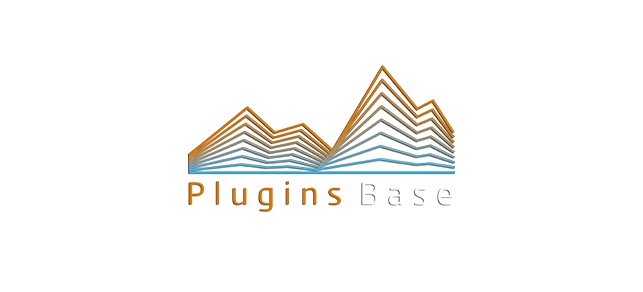
![Sonic Ladder Riffstation v1.6.3 [Win+Mac] 吉他自动扒带扒谱神器软件](https://pluginsbase.oss-cn-beijing.aliyuncs.com/wp-content/uploads/2020/12/1608984330-da388b0eb97d83e-220x220.jpg)




![创意自动节奏生成器插件 Audiomodern Playbeat v3.2.0 [WiN+MAC]](https://pluginsbase.oss-cn-beijing.aliyuncs.com/wp-content/uploads/2023/01/1672827678-ee19446365e4dc4.jpg)

