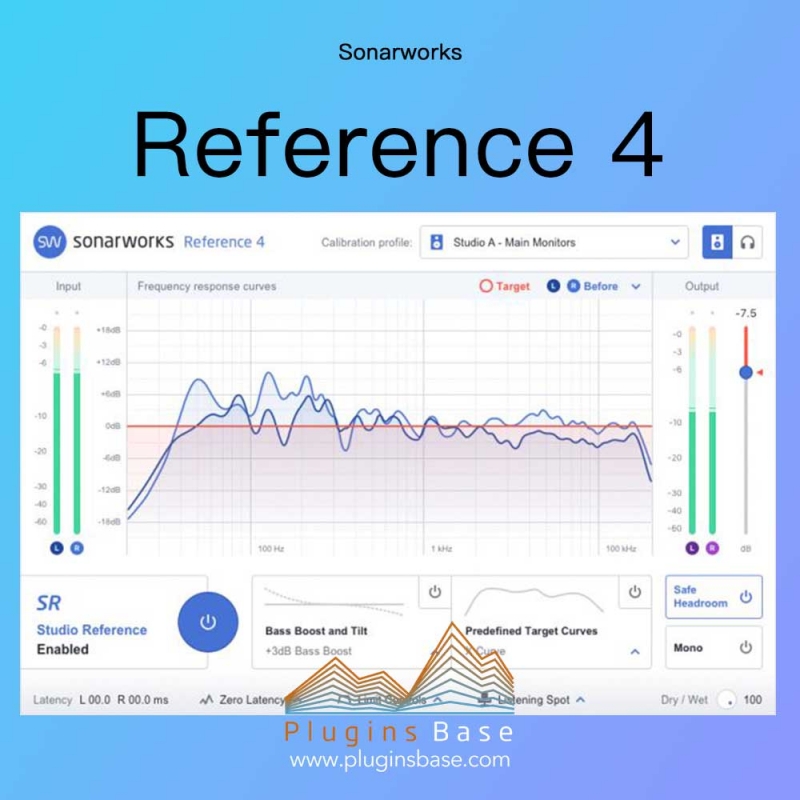
Win-v4.5.5 Mac-v4.4.0
Win 7-10 | VST | VST3 | 440MB
Mac 12-15 | AU | VST | 480MB
参考系统范围的升级将校准您所有传出的音频。最终,DAW之外现在可以使用可靠的声音标准来进行无缝制作和参考。不再需要将文件拖到DAW项目中就可以进行聆听或弄清楚如何检查Soundcloud上的踢力是否达到了最好的水平。
响应曲线视图
在频率图中添加或删除各种频率响应曲线可视化。在校正前后查看房间的声音,分别查看左右驱动器的响应,或者在使用不同的滤波器模式时遵循整体相位对准。
参考曲线预设
在我们预定义的参考曲线和扬声器模拟之间进行选择,以增强您的混音和聆听体验。通过倾斜,增加或减少一些底端,在几种流行的扬声器模拟之间进行参考,指导和选择。
到处都有参考声音
Reference 4 Systemwide允许使用校准的声音从任何播放源进行关键聆听。不再需要将文件拖到DAW项目中就可以进行聆听或弄清楚如何检查Soundcloud上的踢力是否达到了最好的水平。
单声道监控
单声道从未离开!有一个方便的选项可将混音切换为单声道,但仍保持立体声校正,使您可以轻松地检查混音在单声道中是否也听起来不错。
避免削波
我们的音频校准引擎可提高某些频率,以填补频率响应的骤降,并使您的扬声器发出精确的声音。通过拨动“避免削波”开关,可以确保校准后音频输出不会失真。
干/湿控制
这不是传统的干/湿旋钮,用于并行混合效果!当您升高或降低此旋钮以逐渐减小或增加校准效果时,校正曲线实际上已被平滑。
4.4.5系统
范围的
体系结构发行说明的更改,以提高核心性能并减少延迟。
改进的音频格式处理,以改善与音乐播放器和游戏的交互
[macOS]添加了睡眠处理程序,以避免计算机睡眠后的延迟高峰。
添加了一种机制,可在浮动延迟时删除音频缓冲区
。Systemwide忽略了Sonarworks的其他虚拟驱动程序(True-Fi,SoundID Listen),以避免双重校正
。侦听点调整
修复了“调整输出设备增益”选项的意外行为
修复了特定设备设置的某些崩溃
插件
修正了“侦听点”调整的意外行为
修复了插件减慢某些DAW的问题
修复了在校准关闭时插件影响相位的问题
Reference Systemwide upgrade calibrates all of your outgoing audio. Finally a dependable sound standard is now available outside of DAW for seamless production and referencing. No more dragging files into your DAW project just to have a listen or figuring out how to check if your kick blasts as hard as the best of them on Soundcloud.
Response Curve view
Add or remove various frequency response curve visualizations to your frequency graph. See your room sound before and after the correction, look at your left and right driver response individually or follow your overall phase alignment while using different filter modes.
Reference Curve Presets
Enhance your mixing and listening experience by choosing between our predefined reference curves and speaker simulations. Reference, guide and choose between several popular speaker simulations by tilting, adding or decreasing some bottom end.
Reference sound everywhere
Reference 4 Systemwide allows using calibrated sound for critical listening from any playback source. No more dragging files into your DAW project just to have a listen or figuring out how to check if your kick blasts as hard as the best of them on Soundcloud.
Mono Monitoring
Mono never left! There is a handy option to switch your mix to mono, but still maintaining a stereo correction, giving you an easy way to check if your mix will sound good in mono as well.
Avoid clipping
Our Audio Calibration Engine boosts some frequencies to fill in the frequency response dips, and to make your speakers sound precise. By flipping the “avoid clipping” switch you will ensure that your audio output does not get become distorted when calibrated.
Dry/Wet control
This is not a conventional Dry/Wet knob that is used to mix the effect in parallel! The correction curve is actually being smoothed out when you raise or lower this knob to gradually reduce or increase the effect of a calibration.
Release notes for 4.4.5
Systemwide
Architecture changes to improve the core performance and decrease latency
Improved audio format handling to improve interactions with music players and games
[macOS] Added sleep handler to avoid a latency spike after computer sleep
Added a mechanism to drop audio buffers in case of floating latency
Systemwide ignores other virtual drivers by Sonarworks (True-Fi, SoundID Listen) to avoid double correction
Fixed unexpected behavior for the Listening Spot adjustment
Fixed unexpected behavior for Adjust output device gain option
Fixed some crashes for specific device setups
Plugin
Fixed unexpected behavior for the Listening Spot adjustment
Fixes for the plugin slowing down certain DAWs
Fixed plugin affecting phase while calibration was off
常见问题FAQ
- 客服微信:pluginsbase
- 客服微信:pluginsbase
- 资源下载常见问题
- 下载时请不要断网或者暂停! 下载好,MAC用keka解压;WiN用winrar解压!网站可以免费下载这个两个压缩工具! 如遇到需要解压密码的文件,密码为www.pluginsbase.com或者yyrlom.taobao.com或者yuyinraoliangom或者yyrlom
- 免费下载或者VIP会员专享资源能否直接商用?
- 本站所有资源版权均属于原作者所有,这里所提供资源均只能用于参考学习用,请勿直接商用。若由于商用引起版权纠纷,一切责任均由使用者承担。更多说明请参考 VIP介绍。
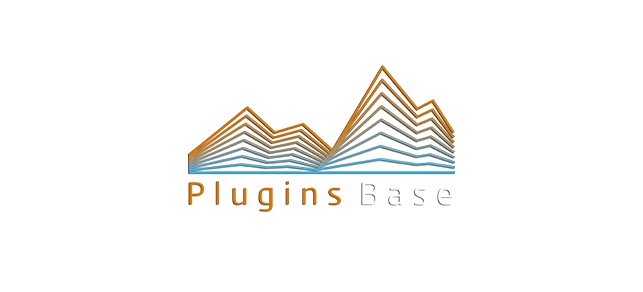
![Sonarworks Reference 4 Studio Edition [Win-v4.4.5 Mac-v4.4.0] 声学环境耳机音响校准器](https://pluginsbase.oss-cn-beijing.aliyuncs.com/wp-content/uploads/2020/12/1609086017-8198e40b737d94e-220x220.jpg)

![波表合成器 Xfer Records Serum v1.35b1 [Win+Mac] 血清插件](https://pluginsbase.oss-cn-beijing.aliyuncs.com/wp-content/uploads/2022/09/1663656168-19a487329611aee.jpg)

![[免费] 单声道监听插件 Hitshaper Mono v0.3.0 [WiN+MAC]](https://pluginsbase.oss-cn-beijing.aliyuncs.com/wp-content/uploads/2022/06/1656560018-f2d86c222a74d7f.jpg)
![Big Sounds Bundles EDM Techno Dubstep Huse [WAV+MiDi+Presets] 等电音采样包14套大合集](https://pluginsbase.oss-cn-beijing.aliyuncs.com/wp-content/uploads/2021/03/1615534254-ac9ae4fd4a8027c-220x220.jpg)
![全新Ai音频提取人声乐器分离工具 Hit’n’Mix RipX DAW PRO 7 v7.0.2 [WiN+MAC]](https://pluginsbase.oss-cn-beijing.aliyuncs.com/wp-content/uploads/2024/03/1709701112-96740a38f26410f.jpg)
